or else be prepared for unpleasant consequences
My Acer Aspire One had an accident last week: it was learning how to fly. The 120cm flight was rather harmless; I can’t say if my netbook was happy with this experience or not. I am however quite sure that it didn’t like the landing part. It didn’t like it at all.
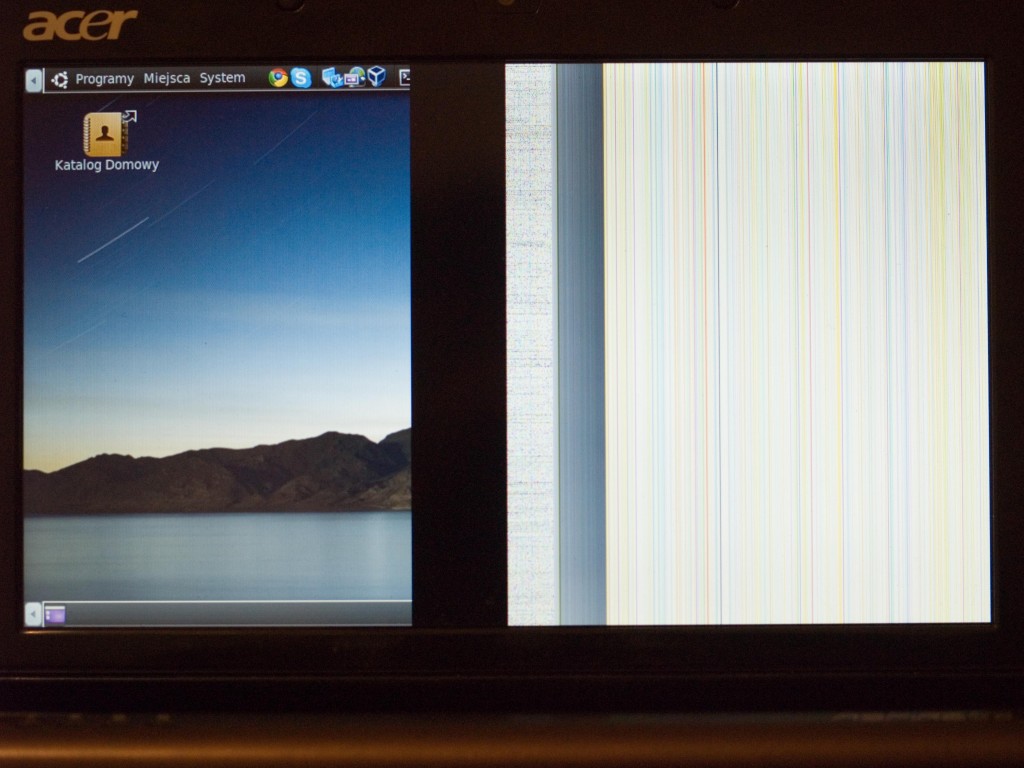
I am lucky, because this model does not have a hard drive – SSD drives are almost invulnerable. Unfortunately, the LCD was much less durable, and even though there was no cracks or other signs of physical damage on it, the image above says it all: it needed a replacement.
First off, I sent a mail to official Acer service in Poland (BLASC company). They replied with the following quotation:
- Replacement LCD: 299 PLN
- Installation: 120 PLN
When you add 23% tax, repair cost totals 446 PLN – that’s almost half the price of a new Acer Aspire One!
With the above in mind I went on ebay and allegro and found a replacement LCD for 250 PLN. That’s acceptable.
HOW TO replace the LCD in Aspire One:

- remove four rubber pads on top of the display frame

- remove two plastic pads on the bottom of the screen frame
- unscrew all 6 screws
- gently pry the frame apart from the top cover (use a credit card or pry tool)
- unscrew 4 screws which keep the LCD in the top cover, unscrew the metal holders
- the cables behind the LCD are sticked to it, remove them gently
- the display cable is also sticked to the LCD. Remove the sticky tape gently.
- disconnect the display connector and remove old LCD
- connect the display connector to the new LCD

- OPTIONALLY boot your netbook to see if the new LCD works, turn it off once you see the BIOS screen
- screw the new LCD using the four holders salvaged from the old screen
- put the frame back in place, push it gently until it clicks
- screw all screws back
- using a screwdriver, push the two hinges gently, so they click back in place
- put the four rubber pads back
Voila! Just like new.


