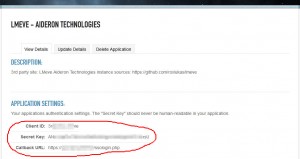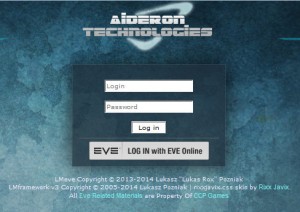Good news! Last monday I had a day off, so I finally caught up with all outstanding tasks, including making LMeve Phoebe-compatible. In the meantime, I started tinkering with the following features:
Vagrantfile, bootstrap.sh
These two files make it easier to set up a host for any app. Trent Bartlem suggested to me on Github to include these files back in August. While the files themselves are pretty straightforward to prepare, I have to install LMeve from scratch somewhere to make sure I included all the necessary packages required to run LMeve. It’s on my to do list, and it should happen sooner than soon™.
Page Caching
Another idea I have is to make the longest loading pages cached (and maybe – just maybe – refreshed in the background, for example by the poller). Code to make this kind of caching possible is already written, and two sample pages (Inventory, Profit Chart) have been added as well. I use AJAX call to request the cached page, and if cached version is not available (or has expired) I display a “Loading…” sign and prepare a refreshed version of the page. I was thinking about adding a “Force refresh” button, so users can force LMeve to refresh a cached page.
I still evaluate how this improves performance, but it looks pretty good and should become public soon.
PoCo module
 Last one on the To Do list is expanding PoCo module. It has been recently revamped with features such as displaying last month’s income and current month income prediction. Judging by the talk I had with Dracoth Simertet from RvB (they have a huge PoCo network) and CCP FoxFour, there is a demand for a tool for managing PoCo networks. But what features would you need to monitor your PoCos?
Last one on the To Do list is expanding PoCo module. It has been recently revamped with features such as displaying last month’s income and current month income prediction. Judging by the talk I had with Dracoth Simertet from RvB (they have a huge PoCo network) and CCP FoxFour, there is a demand for a tool for managing PoCo networks. But what features would you need to monitor your PoCos?
- Last month income per PoCo (currently only a sum for entire corp is displayed)
- Planet type the PoCo is orbiting
- Number of interactions
- Client list per PoCo (by corp, by char)
- Reinforced status
- Do you have more ideas? Please leave a comment if you do!
- We are only limited with what’s available in the API
SSO integration
I have mentioned a few times already that LMeve can benefit from EVE SSO, but some players were not sure how to set it up. Don’t worry! I’ve got you covered! Here’s a quick guide.
- First off, go to https://developers.eveonline.com/ and log in with your EVE Online credentials.
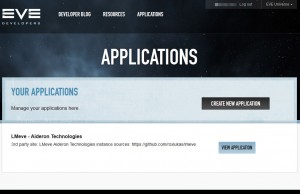
- Secondly, click “Create new application”
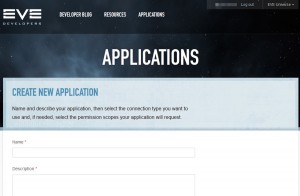
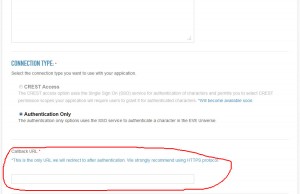
- Fill in the form. Application Name can be for example “LMeve – <your corporation name here>”
- Now make sure to fill in Callback URL field correctly. If your LMeve address is https://myhostname.com/lmeve/, then the correct callback will be https://myhostname.com/lmeve/ssologin.php
- Save the changes.
Once the application has been created, open it again by clicking the “View application” button, and write down these two values:
- Client ID
- Secret Key
they will be required to complete setup on the LMeve side.
- Log in to your web server host, open up config/config.php in your LMeve directory.
- Find these variables, enter your callback URL and the values written down in previous step:
//use EVE SSO - see https://wiki.eveonline.com/en/wiki/EVE_SSO_Documentation $SSOENABLED=TRUE; $SSO_REDIRECT_URL='https://myhostname.com/ssologin.php'; $SSO_CLIENT_ID='sso_client_id'; $SSO_CLIENT_SECRET='sso_client_secret'; //Auth server can be either login.eveonline.com for Tranquility, or sisilogin.testeveonline.com when trying to use Sisi. $SSO_AUTH_SERVER='login.testeveonline.com';
- Make sure characters are connected to LMeve usernames. This is crucial for the SSO to work!
- Go to “Characters” module in LMeve and check if your characters are there.
Now you are ready to use EVE SSO to login to your LMeve instance!