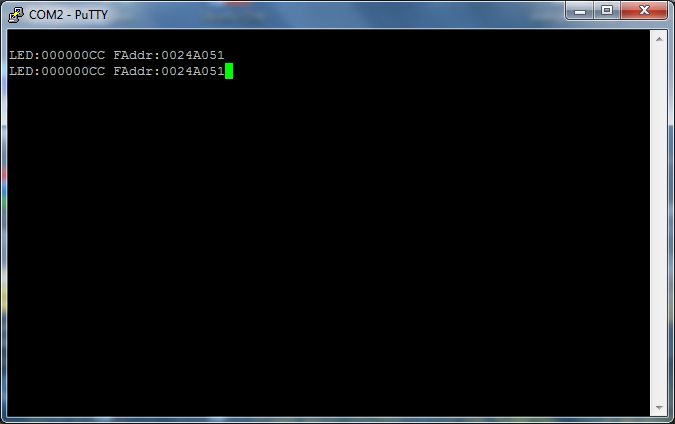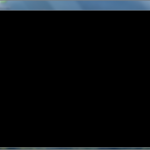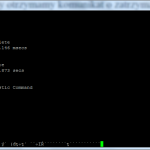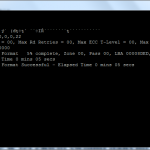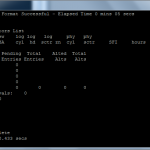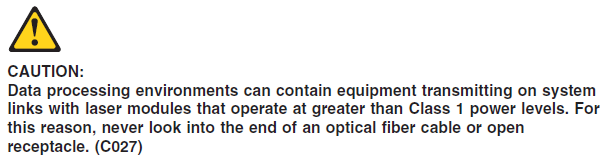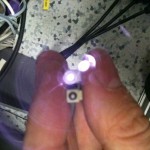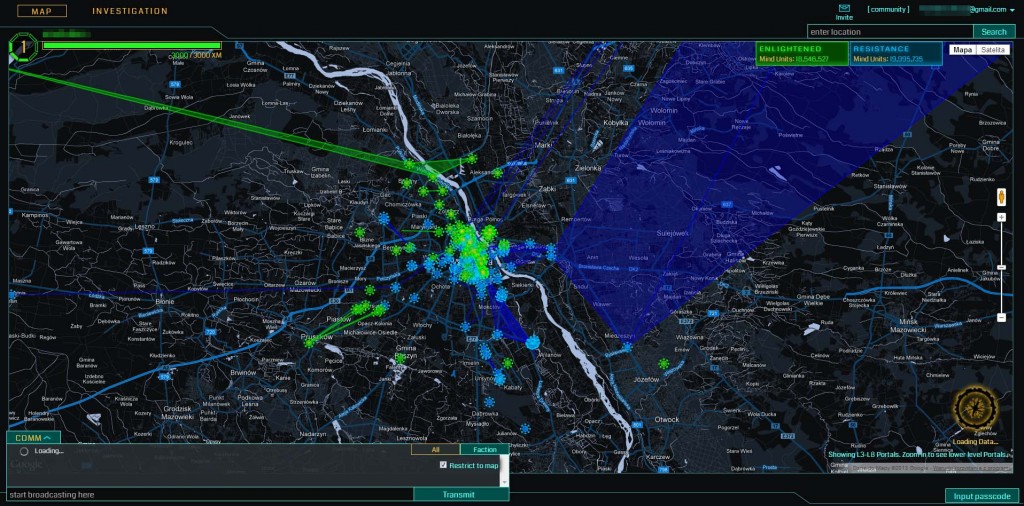Initially I wanted to review Hearthstone the same boring way as I usually do. Instead, I will take you on a guided tour, so you can see for yourself. Ready? Let’s go!
 Once you’ve crossed that door, there is no coming back: the game is great and won’t let you go easily! The main menu is rather simplistic:
Once you’ve crossed that door, there is no coming back: the game is great and won’t let you go easily! The main menu is rather simplistic:
The top window starts different game modes (Play against a random battle.net opponent, Practice against AI or enter The Arena). Just below the window there is a row of icons. Store allows you to spend in game gold (or RL money) to buy booster packs, Quests, that will pay you gold for completing them, booster opening table – this is where you go after you’ve got some boosters. The last button is your collection window, which allows you to browse through all your cards. Of course this is where you make custom decks as well. But we will get to that. Let’s start a game, shall we?
If you don’t like your starting hand, you can choose any of the cards to be mulliganned.
 Once you’ve accepted the starting hand, the game will start. Starting player is randomly chosen by “The Coin”. Coin becomes a single use source of 1 mana and is given to the second player (as a compenstation for not starting the game).
Once you’ve accepted the starting hand, the game will start. Starting player is randomly chosen by “The Coin”. Coin becomes a single use source of 1 mana and is given to the second player (as a compenstation for not starting the game).
As you can see, the game is VERY simple. Each player has a hero, one of 9 available classes (yes, these are the same classes that are in World of Warcraft). In the center there is a battle zone. There is no grid or rows, which gives players a lot of freedom. To summon minions or play spells player needs mana. Each turn player is granted one mana crystal (up to ten), and all already existing crystals are recharged. This means you will not be starved for resources as you would in Magic, when you can’t get enough lands. As you’ve noticed, the playing board has some decorations – and you’ve guessed it, they contain some easter eggs. Click around and you shall find them 😉
Let’s have a closer look at the cards:
 In the top left corner there is the card mana cost. You need at least this much charged mana crystals to play that card. In the middle there is rules or abilities. Don’t worry, there is only a few of them to remember. Bottom right corner shows the attack strength: this is how much damage can this minion cause to enemy hero or his minions. The bottom right corner shows how much health that minion has. It can only take as much damage, and afterwards it will be destroyed. It’s also worth noting that minions don’t regenerate at the end of turn like they would in Magic for example. It’s not possible to block incoming attacks like in other CCGs, unless a minon has Taunt. If any minion has Taunt ability, it must be attacked first. Otherwise players can freely choose the target for their minions, be it enemy hero or his creatures.
In the top left corner there is the card mana cost. You need at least this much charged mana crystals to play that card. In the middle there is rules or abilities. Don’t worry, there is only a few of them to remember. Bottom right corner shows the attack strength: this is how much damage can this minion cause to enemy hero or his minions. The bottom right corner shows how much health that minion has. It can only take as much damage, and afterwards it will be destroyed. It’s also worth noting that minions don’t regenerate at the end of turn like they would in Magic for example. It’s not possible to block incoming attacks like in other CCGs, unless a minon has Taunt. If any minion has Taunt ability, it must be attacked first. Otherwise players can freely choose the target for their minions, be it enemy hero or his creatures.
Different Hero classes are unlocked by defeating them in Practice mode against AI.
After each match, Hero is granted some experience points. Leveling your hero grants some rewards (that means new cards):
 Speaking of new cards, there are two more ways to get them. As I’ve already mentioned, it’s possible to buy boosters for in-game currency or for real money from the in-game shop.
Speaking of new cards, there are two more ways to get them. As I’ve already mentioned, it’s possible to buy boosters for in-game currency or for real money from the in-game shop.
 Once you’ve got some boosters, it’s time to open them and see the goodies inside. Each booster contains 5 cards, one of which is guaranteed to be a rare. Once opened, the cards will go to your collection:
Once you’ve got some boosters, it’s time to open them and see the goodies inside. Each booster contains 5 cards, one of which is guaranteed to be a rare. Once opened, the cards will go to your collection:
This is also the place where decks are built. A deck in Hearthstone has 30 cards. It’s worth noting, that each card can be used in multiple decks, but identical cards are limited to only two per deck. What happens if you have more than two? You can disechant them! Hearthstone has a crafting system thatallows you to disenchant cards that you don’t need (or have more than two copies of), and create new cards that you’d like for your deck. Disenchatning cards grants you a resource – Arcane Dust – that will be used to create new cards. The better the card you’d like to create, the more Dust it costs.
 As you can see, Hearthstone is one of the CCGs that are very easy to learn, and give players a lot of freedom. This also means they are inherently hard to master, because there instead of concentrating on the rules you have to focus on strategy. The game has beautiful artwork and is very well designed (but this is typical for Blizzard). It is certainly worth a try, especially that the final version is supposed to be free to play (and will be released for iPad as well).
As you can see, Hearthstone is one of the CCGs that are very easy to learn, and give players a lot of freedom. This also means they are inherently hard to master, because there instead of concentrating on the rules you have to focus on strategy. The game has beautiful artwork and is very well designed (but this is typical for Blizzard). It is certainly worth a try, especially that the final version is supposed to be free to play (and will be released for iPad as well).