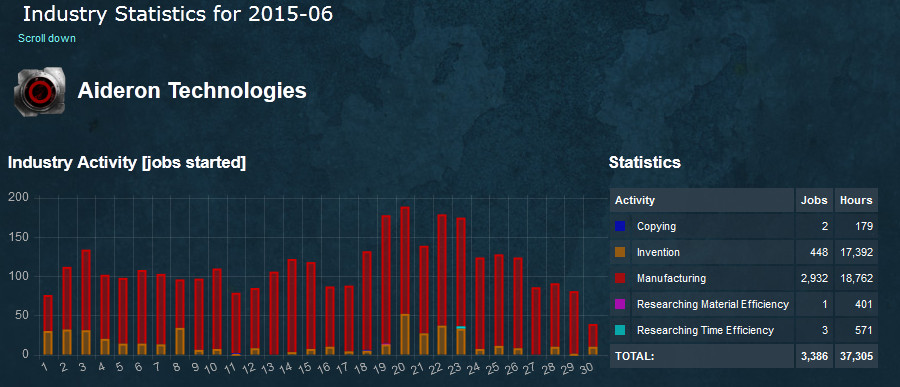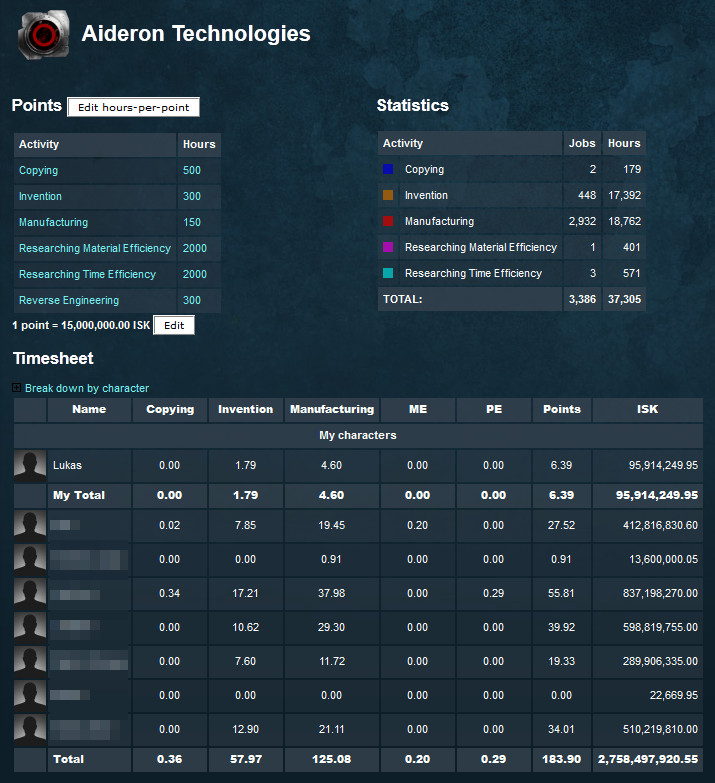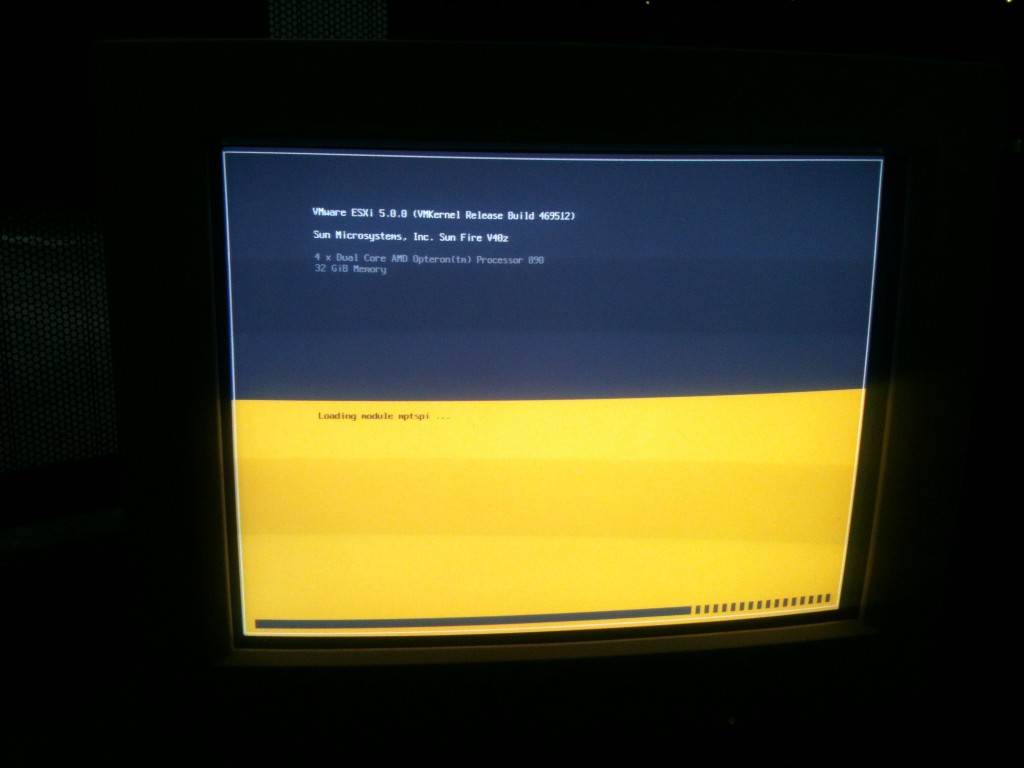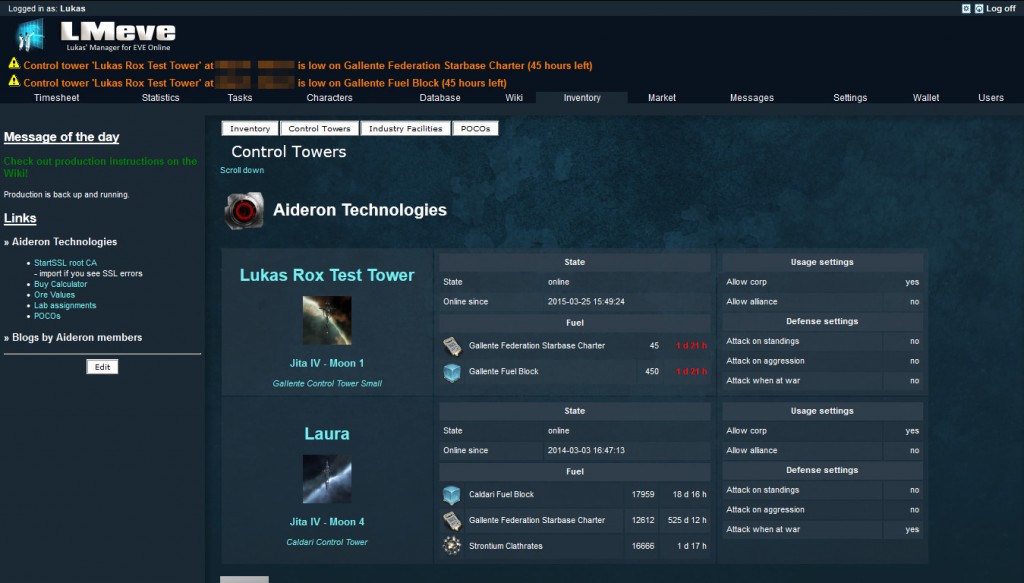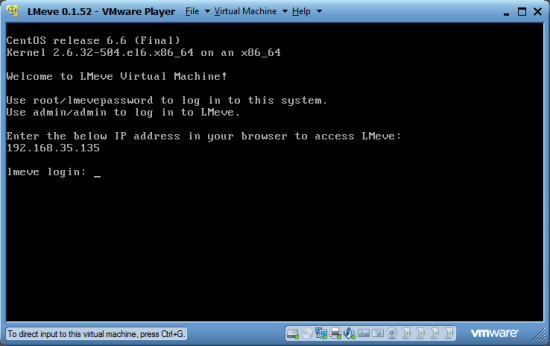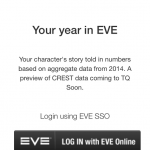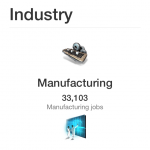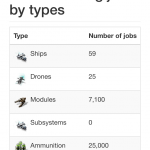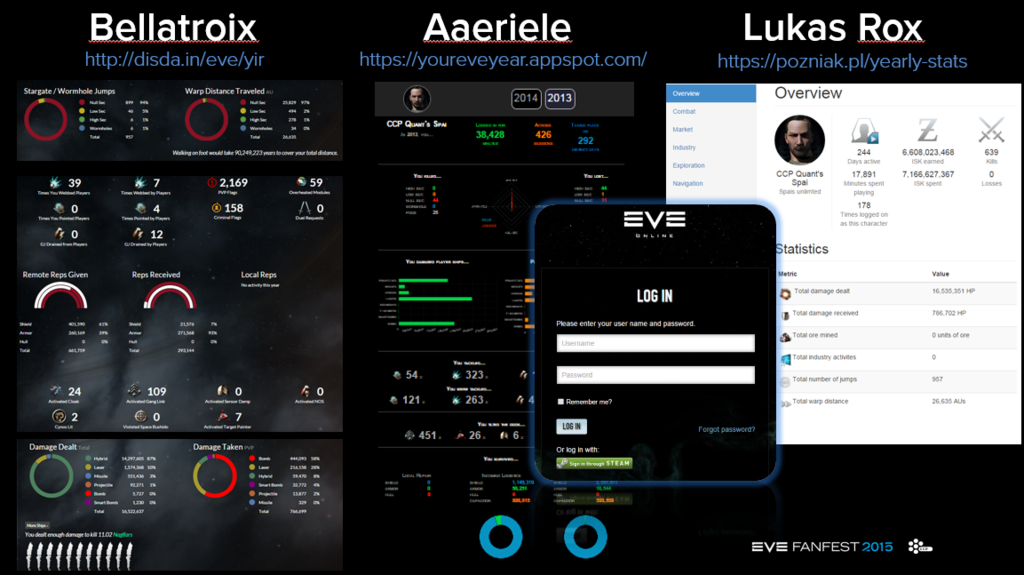This months Banter was suggested by Jakob Anedalle – “I liked the discussion on The Neocom’s recent “Tinfoil Factory” on the future of attributes in Eve. Perhaps piggyback on that and invite those folks into the banter as well?
http://theneocom.com/2015/06/21/the-neocom-presents-the-tinfoil-factory-pilot-attributes/“
Attributes and Skills
Does Eve need attributes? It’s been discussed a lot recently. Unlike other MMO’s your characters attributes don’t make a difference in day-to-day gameplay. They simply set how fast you train a skill. Is it time to remove attributes from the game or totally revamp their purpose? Do they add a level of complexity to the game that is not needed? If you really need to use a 3rd party application to get the most from it should it be in the game? Should they be repurposed with each attribute adding a modifier to your ship? Are attributes a relic from the past or are they an important part of Eve – You make your decision and deal with the consequences? Banter on!
It’s been a while since the last time I took part in one of the blog banters, but it’s the high time I get back on track, so… here we go!
If not Attributes, then what?
I’m not a professional game designer, but I could name myself an armchair/amateur one. I did design a few progression systems for games that I’ve never had time to finish, and I love analyzing games that I play from game design perspective. So I will try to get into CCP Fozzie’s shoes and attempt to reblance the current Attributes system.
The current state of equlibrium
Right now the Attribute system touches two main gameplay elements:
- skills (each skill has primary and secondary attribute)
- implants (slot 1-5 implants affect attributes, ranging from +1 to +5)
There used to be a third element – learning skills – but they didn’t add meaningful gameplay and have been removed from the game.
The training time is governed by this formula:
Points per hour = 60 * (primary attribute + secondary attribute/2)
- Base attributes can range between 17 and 27
- Best implants add 5 on top of that to an attribute
- Player can map up to 14 attribute points (a maximum of 10 for one attribute) above the default 17
Assuming the above it gives us the current maximum training speed:
60 * ((27 + 5) + (21 + 5) / 2) = 2700
The same way we can calculate the minimum training speed:
60 * ((17 + 5) + (17 + 5) / 2) = 1980
These will be my reference values for the new system:
- 1530 with worst remap and no implants
- 1980 with worst remap and max implants
- 2250 with top remap but no implants
- 2700 with top remap and max implants
Now let’s have a look at primary and secondary attributes for skill groups:
| Skill Group |
primary |
secondary |
count |
| Armor |
intelligence |
memory |
14 |
| Corporation Management |
memory |
charisma |
7 |
| Drones |
memory |
perception |
21 |
| Electronic Systems |
intelligence |
memory |
15 |
| Engineering |
intelligence |
memory |
12 |
| Engineering |
perception |
memory |
1 |
| Engineering |
perception |
willpower |
1 |
| Gunnery |
perception |
willpower |
38 |
| Gunnery |
willpower |
intelligence |
1 |
| Leadership |
charisma |
willpower |
14 |
| Missiles |
perception |
willpower |
24 |
| Navigation |
intelligence |
memory |
2 |
| Navigation |
intelligence |
perception |
11 |
| Neural Enhancement |
charisma |
willpower |
3 |
| Neural Enhancement |
intelligence |
memory |
5 |
| Planet Management |
charisma |
intelligence |
2 |
| Planet Management |
intelligence |
memory |
3 |
| Production |
intelligence |
memory |
6 |
| Production |
memory |
intelligence |
6 |
| Resource Processing |
intelligence |
memory |
2 |
| Resource Processing |
memory |
intelligence |
26 |
| Rigging |
intelligence |
memory |
10 |
| Scanning |
intelligence |
memory |
7 |
| Science |
intelligence |
memory |
38 |
| Science |
memory |
charisma |
1 |
| Shields |
intelligence |
memory |
12 |
| Social |
charisma |
intelligence |
9 |
| Spaceship Command |
perception |
willpower |
56 |
| Spaceship Command |
willpower |
perception |
16 |
| Subsystems |
intelligence |
memory |
12 |
| Subsystems |
perception |
willpower |
8 |
| Targeting |
intelligence |
memory |
8 |
| Trade |
charisma |
memory |
9 |
| Trade |
charisma |
willpower |
2 |
| Trade |
willpower |
charisma |
3 |
As you can see, some skill groups have multiple primary/secondary attributes pair. We will have to dumb down simplify that in our new system!
Armchair game designer extravaganza!
Here’s my core assumptions for the task:
- I don’t want character attributes in the new skill training system
- I want to preserve training times similar to the current training times
- I want to preserve the existence of learning implants
- I want to preserve exisiting, or create new ISK sinks if possible
- Flexibility comes secondary
In the new system we will get rid of attributes completely. Everything will now be up to implants!
- The base training speed will be 1500
- Implants will give a percentage bonus to training time of specific skill groups.
- There will be new Slot 11 implant, which will significantly boost training time for a specific skill group – this will function like attribute remap works currently
First, let’s simplify that skill group table:
| Skill Group |
primary |
secondary |
| Armor |
intelligence |
memory |
| Corporation Management |
memory |
charisma |
| Drones |
memory |
perception |
| Electronic Systems |
intelligence |
memory |
| Engineering |
intelligence |
memory |
| Gunnery |
perception |
willpower |
| Leadership |
charisma |
willpower |
| Missiles |
perception |
willpower |
| Navigation |
intelligence |
perception |
| Neural Enhancement |
intelligence |
memory |
| Planet Management |
intelligence |
memory |
| Production |
intelligence |
memory |
| Resource Processing |
memory |
intelligence |
| Rigging |
intelligence |
memory |
| Scanning |
intelligence |
memory |
| Science |
intelligence |
memory |
| Shields |
intelligence |
memory |
| Social |
charisma |
intelligence |
| Spaceship Command |
perception |
willpower |
| Subsystems |
willpower |
perception |
| Targeting |
intelligence |
memory |
| Trade |
charisma |
memory |
The new implant tiers will have the following bonuses:
| Implant tier |
Primary skill bonus |
Secondary skill bonus |
| -no suffix- |
3% |
1% |
| Beta |
6% |
2% |
| Basic |
9% |
3% |
| Standard |
12% |
4% |
| Improved |
15% |
5% |
In our example we will look at Spaceship Command, which uses the following implants:
Neural Boost – Improved
 This is a data processing unit implanted in the Parietal lobe.
This is a data processing unit implanted in the Parietal lobe.
15% bonus to training times of the following skill groups: Subsystems
5% bonus to training times of the following skill groups: Gunnery, Leadership, Missiles, Spaceship Command
Ocular Filter – Improved

This image processor is implanted in the occipital lobe.
15% bonus to training times of the following skill groups: Spaceship Command, Gunnery, Missiles
5% bonus to training times of the following skill groups: Drones, Navigation, Subsystems
And here’s the new implant that would be equivalent to Willpower +10 and Perception +4 remap
Neuroplasticity Enhancer: Spaceship Command
 This advanced implant bridges specific regions of the brain to improve pilot’s cognitive abilities which result in improved training times for Spaceship Command skills.
This advanced implant bridges specific regions of the brain to improve pilot’s cognitive abilities which result in improved training times for Spaceship Command skills.
50% bonus to Spaceship Command skills training time
There would be a total of 11 Neuroplasticity Enhancers introduced to the game:
| Nr |
Implant Name |
Skill groups affected |
Old primary attribute |
Old secodnary attribute |
| 1 |
Neuroplasticity Enhancer – Trade |
Trade |
charisma |
memory |
| 2 |
Neuroplasticity Enhancer – Leadership |
Leadership |
charisma |
willpower |
| 3 |
Neuroplasticity Enhancer – Social |
Social |
charisma |
intelligence |
| 4 |
Neuroplasticity Enhancer – Navigation |
Navigation |
intelligence |
perception |
| 5 |
Neuroplasticity Enhancer – Scientific |
Armor, Electronic systems, Engineering, Neural Enhancement, Planet Management, Production, Rigging, Scanning, Science, Shields, Targeting |
intelligence |
memory |
| 6 |
Neuroplasticity Enhancer – Corporation Management |
Corporation Management |
memory |
charisma |
| 7 |
Neuroplasticity Enhancer – Drones |
Drones |
memory |
perception |
| 8 |
Neuroplasticity Enhancer – Resource Processing |
Resource Processing |
memory |
intelligence |
| 9 |
Neuroplasticity Enhancer – Spaceship Command |
Missiles, Gunnery, Spaceship Command |
perception |
willpower |
| 10 |
Neuroplasticity Enhancer – Subsystems |
Subsystems |
willpower |
perception |
| 11 |
Neuroplasticity Enhancer – Balanced |
Each character will start with Neuroplasticity Enhancer chosen at character creation time. It will be already plugged in to prevent character rolling abuse. Additional Neuroplasticity Enhancers will be available from LP Stores for 90.000 LP and 90M ISK (this should be adjusted with how much of ISK sink the economy needs – IMHO 90M might be even a little too low with current PLEX inflation).
Now let’s see how the new formula for training times will look like:
Points per hour = 1500 * (1 + <neuroplasticity enhancer bonus>) * (1 + <ocular filter bonus>) * (1+<neural boost bonus>)
when we substitute placeholders with actual values for top implants, it will look like this:
Points per hour = 1500 * 1,50 * 1,15 * 1,05 = 2716
It seems we just got rid of the attributes and reduced complexity of the game, while preserving similar training times (actually, improved it by 0.5%). We have additionally added an ISK sink the economy needs!
Op success! o7
But really? Is this really a simpler solution? In my opinion it is not, because to find which implants affect which skill group, you will now have to dig trough all of them, and read carefully. Does the game really need more careful reading and a more complicated system just to get rid of some old fashioned character attributes? Does EVE need a less flexible remap system? Please mind the new Neuroplasticity Enhancers would not allow to set attributes gradually like remaps do now; it’s either maxed out, or no go at all. And do we really need 11 new expensive implants? To make players even more risk averse?
PS. If I ditched Neuroplasticity Enhancers and used 2250 SP/hour as a base learning rate, the above revamp would actually work!


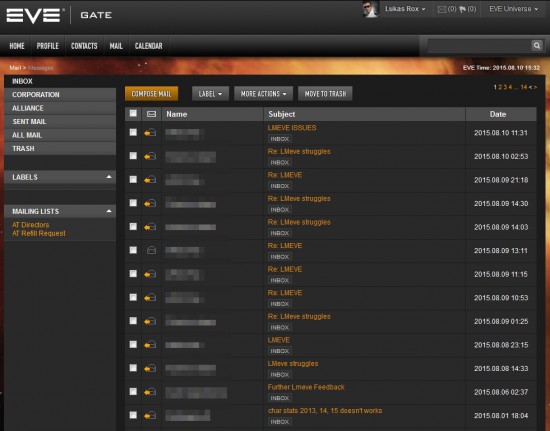
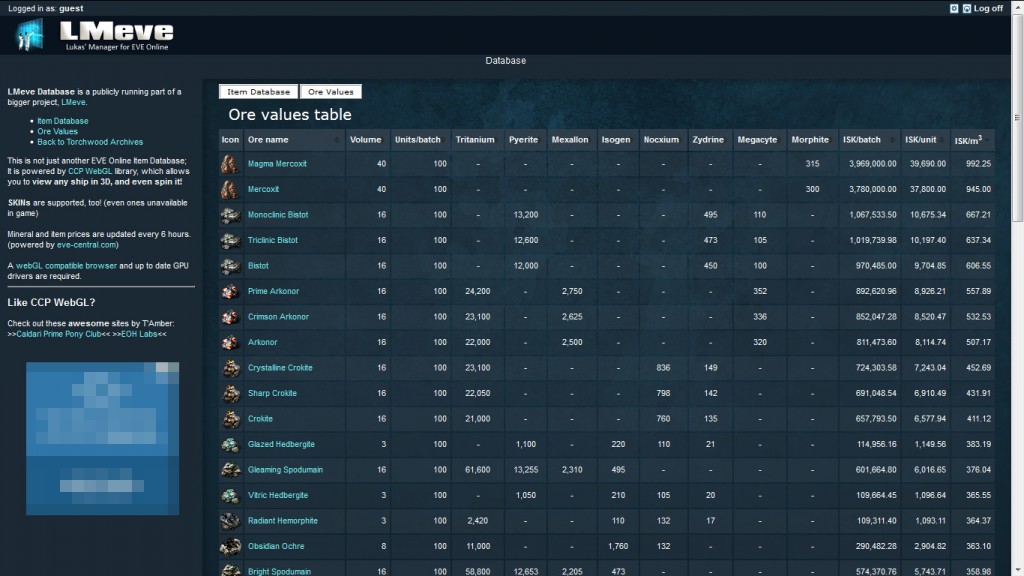
 This is a data processing unit implanted in the Parietal lobe.
This is a data processing unit implanted in the Parietal lobe.
 This advanced implant bridges specific regions of the brain to improve pilot’s cognitive abilities which result in improved training times for Spaceship Command skills.
This advanced implant bridges specific regions of the brain to improve pilot’s cognitive abilities which result in improved training times for Spaceship Command skills.