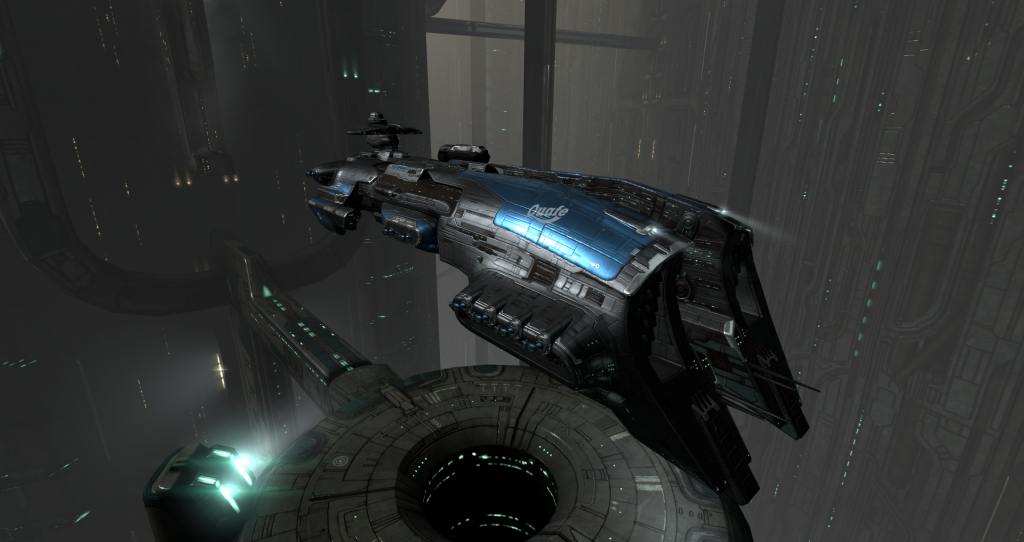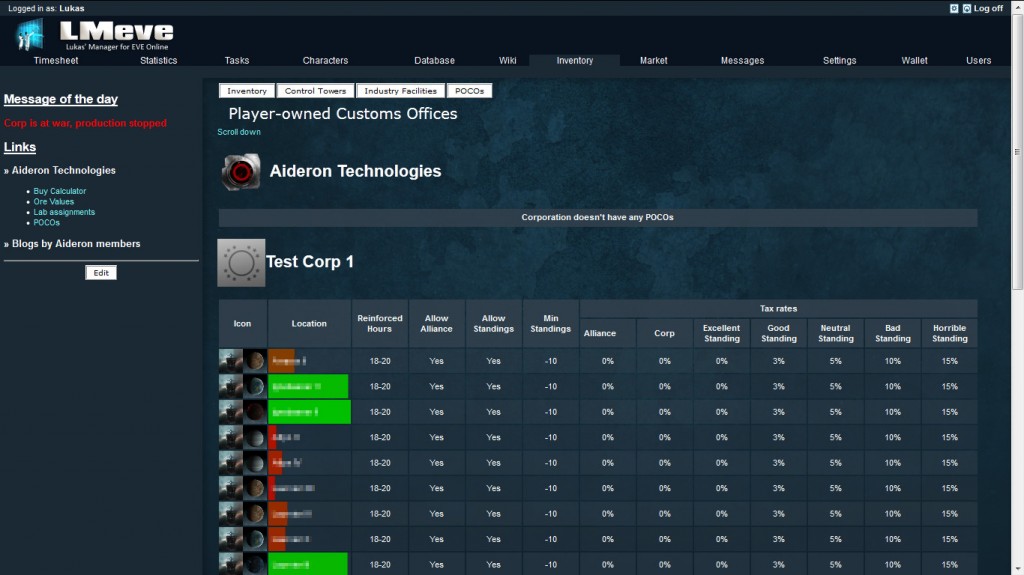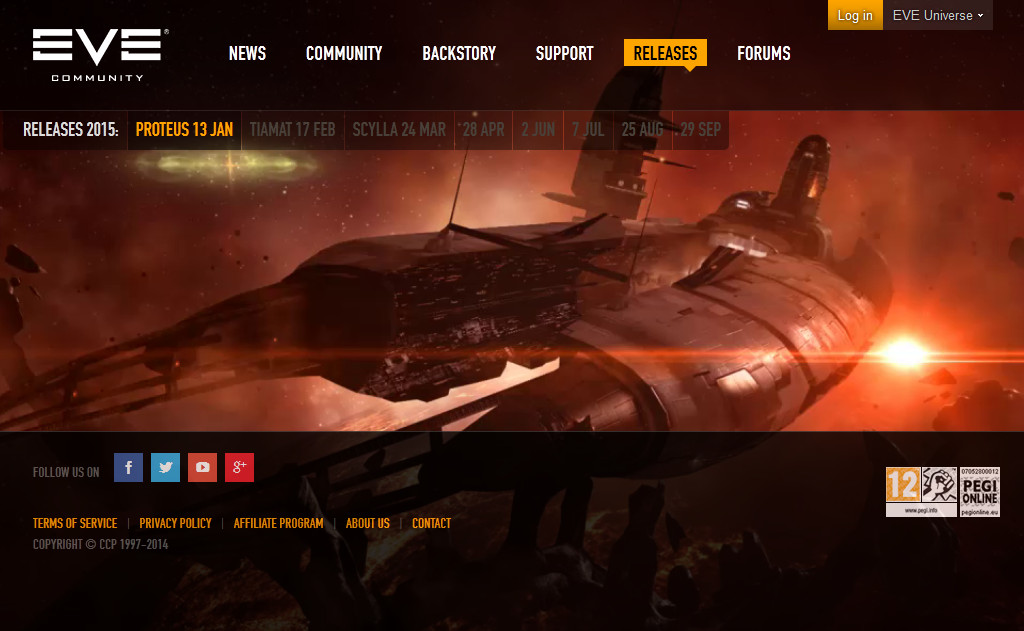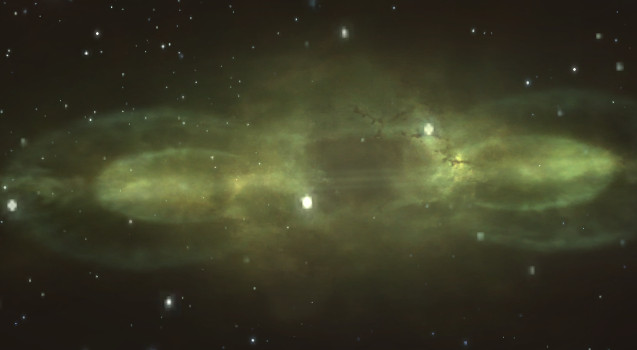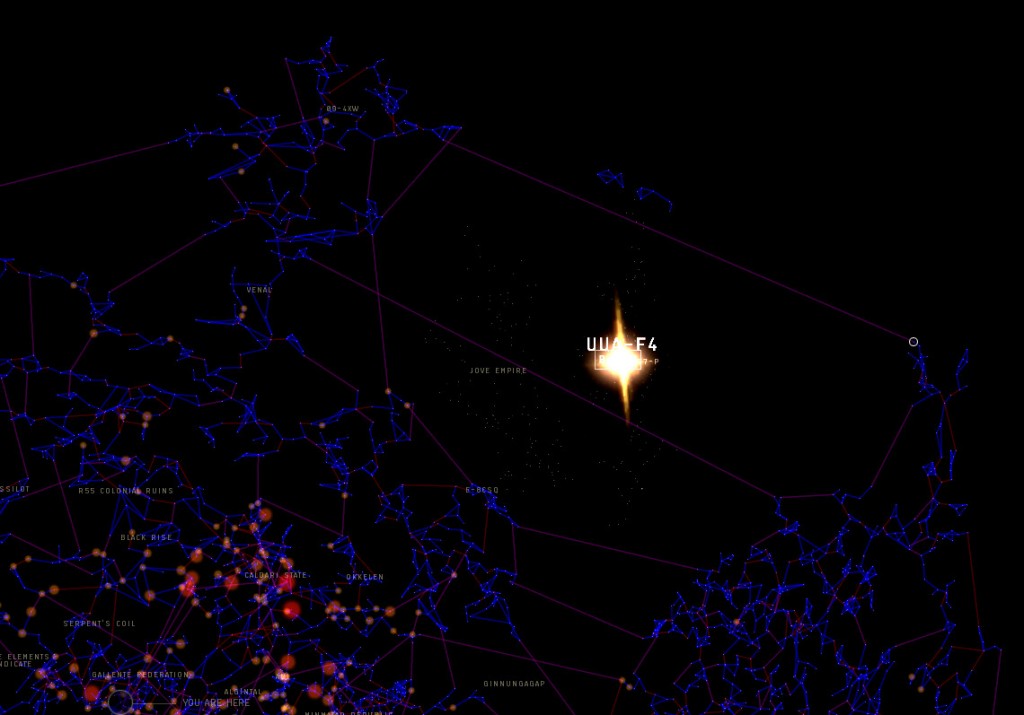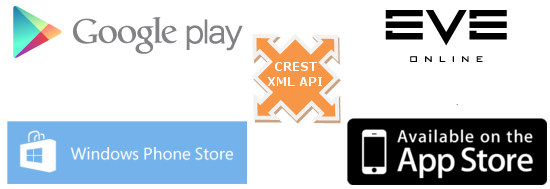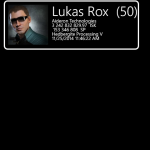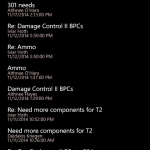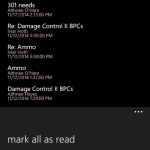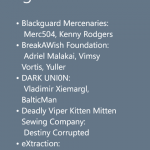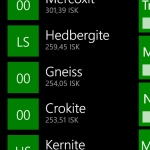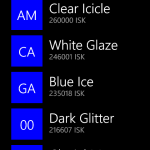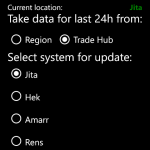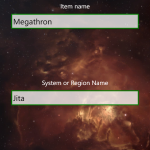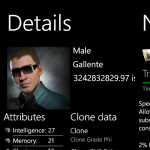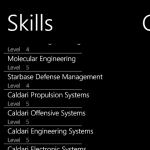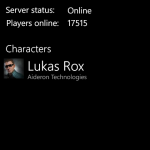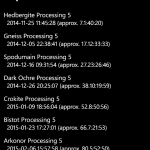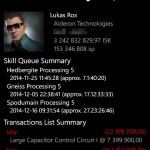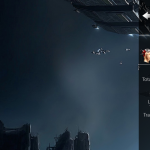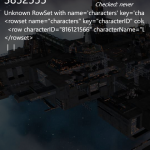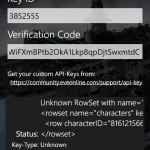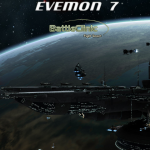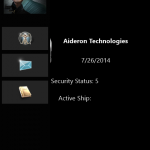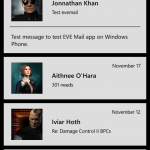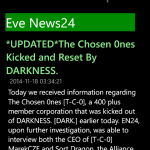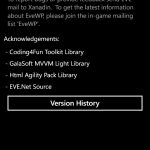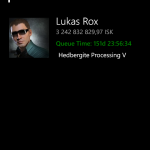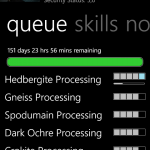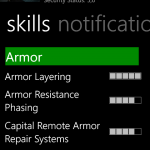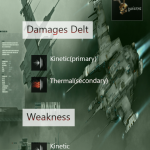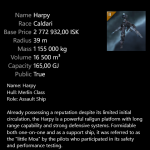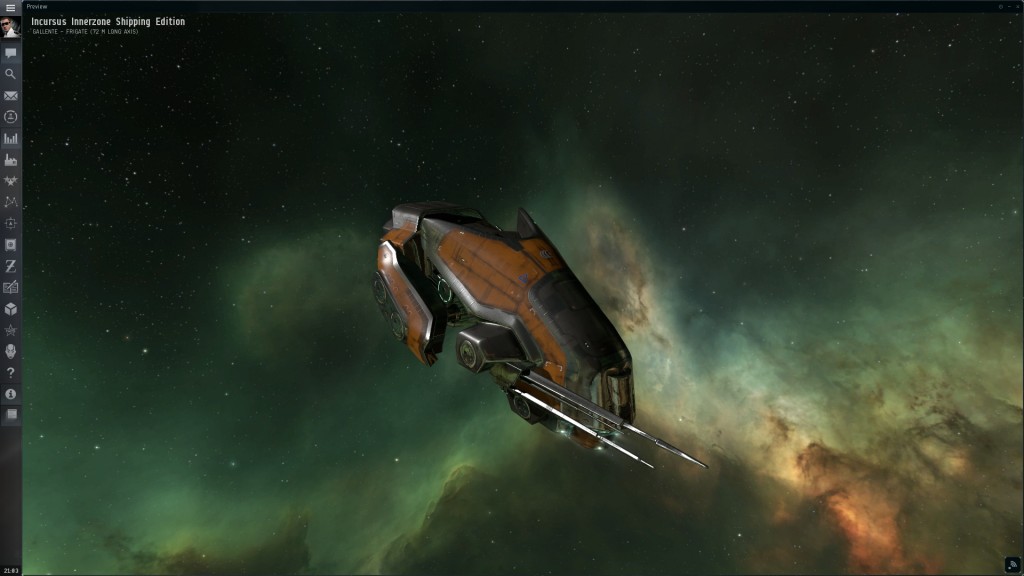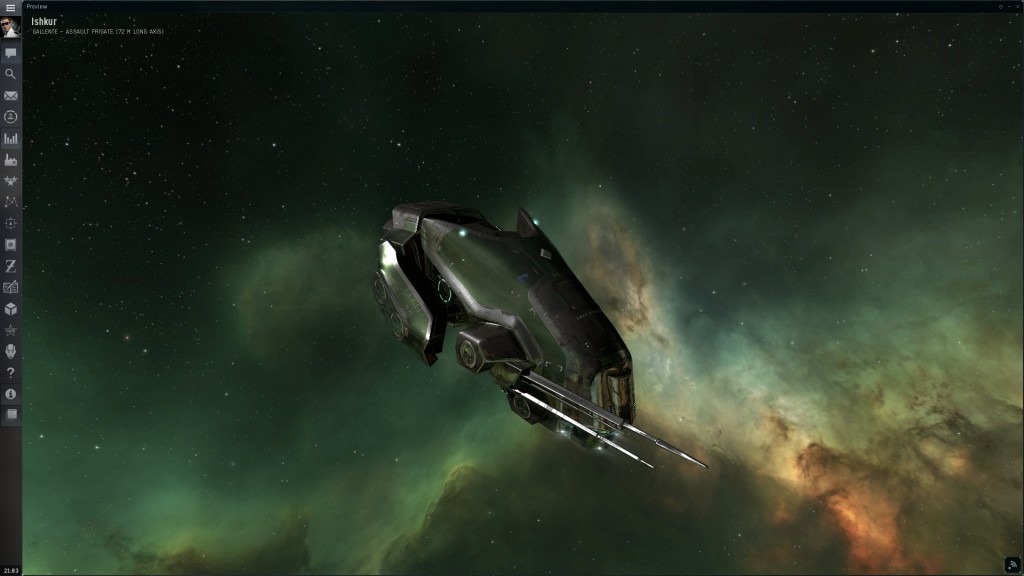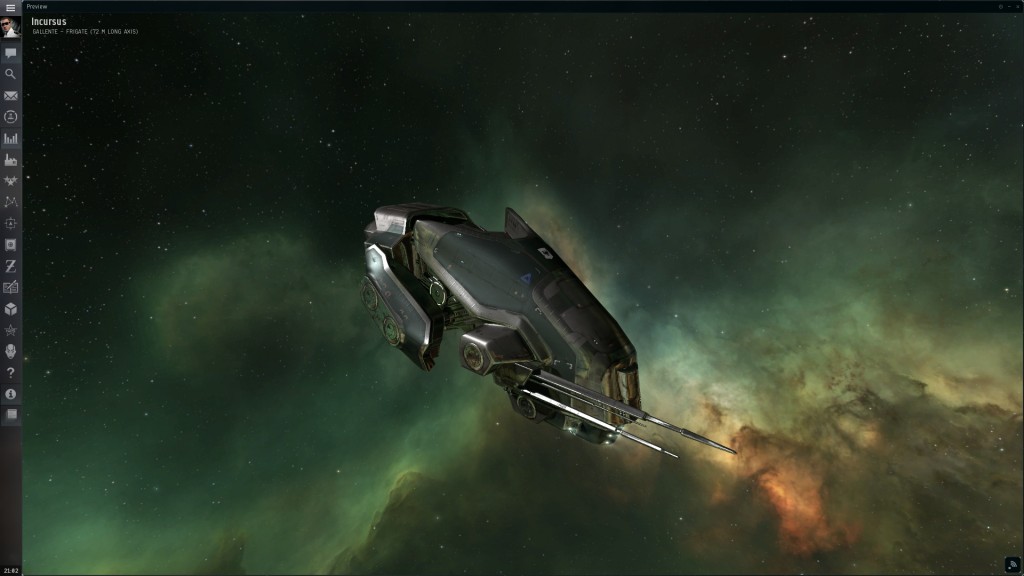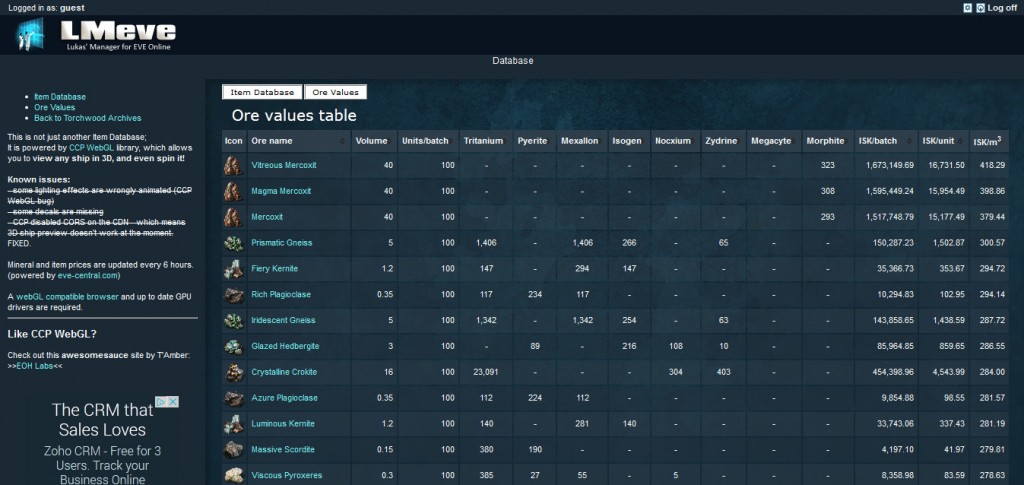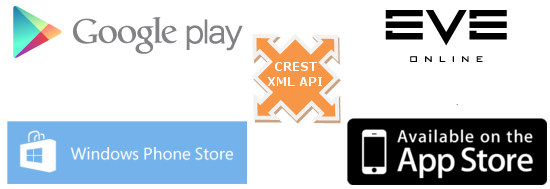
About two years ago I’ve written a post about iOS and Android apps for EVE Online, but I didn’t have any Windows Phone device at the time, so I had to skip this fledgling platform. Said post has become very popular and is one of my top post to the date. Few months ago I’ve become owner of Nokia Lumia running Windows Phone 8.1, so I am now able to test EVE apps on Windows Phone. Enjoy!
Windows Phone 8 apps
EVE Mail
EVE Mail is in-game mail client. Entering API Key is straightforward – simply press the plus sign on the first page. Once you’ve done that, your characters will appear on the front page. Each toon has their own set of mailboxes including “Inbox” (all mail), “Personal” (character mail), “Corporation” (corp mail) and “Alliance” (as name says). You also see your “Mail lists” and “Sent” which holds all messages you’ve sent. XML EVE API does not let messages to be sent from device, so this app is of course read-only.
Unfortunately the app does not have a Live Tile, which would utilize one of the most powerful features of Windows Phone. There is also no notifications when new mail arrives – you have to open the app to manually refresh the mails.
All in all, the app is still useful, because it gets the job done.
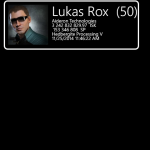
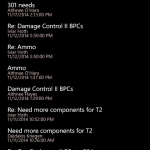
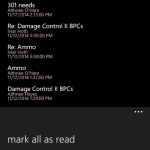
Eve Mercenaries
This is an ultra simple reference app. Looking for a Mercenary? Download this app and you’ll know who to talk to. Information is divided by space type (high sec, low sec, null and wh space).
While the app does contain some potentially useful information, it is very poorly designed. Readibility and formatting is well below acceptable level. There is not even an “About” screen, so I had to go back to Windows Store to find out who to blame. Sorry Team R Helix, I am no Windows Phone dev, but I can make a better looking app in under an hour.
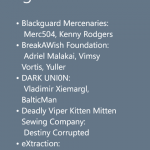
Eve Mining Monitor
Now something well designed for a change (and quite useful, too). This is another reference app, this time for miners. It does exactly the same thing as LMeve Ore Chart: shows the ISK value per cubic meter of every ore and every ice in game. However, you have to make sure to update the prices before using the app, or the Ore chart will be inaccurate. Go to Settings and choose either Region or Trade Hub prices and then hit refresh. Good job, Vagus Malakhov!
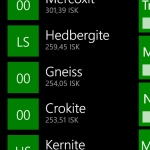
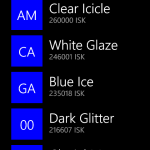
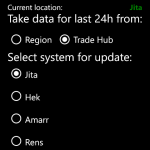
Eve Price
Another reference app, this time for market traders (but let’s face it, everyone needs a Jita price check now and then). There is two lookup modes:
- Quick – simply enter item name and system – app will try to guess what you mean and will provide a quick drop down list with most relevant choices
- Search – enter item name, choose region (and optionally system)
What I find useful about this app is that you can save your favourite searches on the “Favorites” page – so there is no need to enter item and system names every time.
All price data comes from eve-central.com.

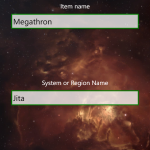


EVEision
First character tracker for Windows Phone in this test. It is very simple, but gets the job done.
- “Details” page shows characater name and portrait, amount of ISK, character attributes and clone data. Note: no numer formatting on the ISK field. Can’t see if I have 3 billion ISK or three hundred million.
- “Now Training” page shows information and progress bar for the skill currently in training. You can add a reminder when the skill is trained.
- “Queue” page shows the current skill queue. Note: on the small screen of my Lumia, the font used for the skill list seems a little too big.
- “Skills” page shows all the skills currently trained by the character.
- “Certificates” page currently shows nothing (bug?)
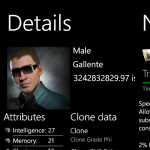

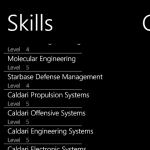
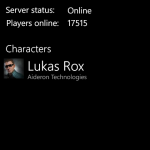
EveLet
Another character progress tracker. This one allows one more thing, compared to EVEision: it shows market transactions. Unfortunately (again) has problems with number formatting. While ISK amounts look fine, training times are shown in a weird format: D.H:mm:ss
It does however support Start Tiles (not Live Tiles though, but still, it’s better than no tiles support whatsoever). You can pin any of your characters to the start menu. Tapping the tile brings up EveLet showing this specific character. Neat!
- Summary – shows corp, ship, ISK and SP amounts, Skill Queue and Market Transaction summary
- Queue – shows current skill queue
- Transactions – shows the list of last market transactions
- Orders – shows the list of current market orders
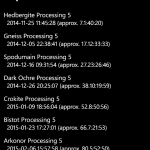

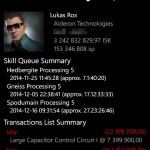
EVEMON 7
Yup, it’s the same EVEMON you know from the “big” Windows and it’s been developed by the same team of people.
Unfortunately… it does not work 🙁 After entring API key it complains about the format of the Characters.xml.aspx endpoint, so it probably requires some compatibility work. I will review it again when (and if) it is properly updated.
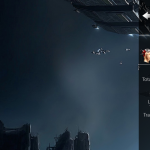

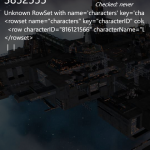
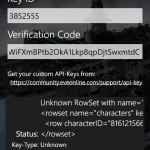
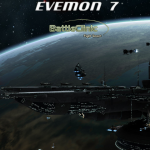
EVE Profiler
One more character tracker. And I must say I’m impressed, because it is very well designed. It looks both like a native Windows Phone app (puts emphasis on fonts, font sizes and minimalistic design), and an EVE Online themed app. Menu slides in from the left and looks similar to NEOCOM strip in game. Very good design, Mr Jeremy Shore!
Regarding features it is rather limited when compared to the other character trackers. It offers the following:
Character Summary page: corporation, when joined, security status, active ship
Eve Mail page – a very neat mail reader
Skills page – I was unable to load all the skills Lukas has 🙁
Unfortunately it is less stable than the other apps and crashed to start menu a few times. Maybe it is just my budget Lumia. I hope Jeremy updates his app soon, because it looks really great.


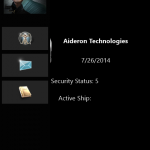
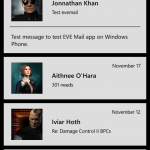
EveWP
Probably the best character tracker for Windows Phone so far, it is both stable, good looking and has quite some features. Don’t let that home brew icon fool you. After entering the API key, main menu is shown and it consist of:
- pilot list
- notifications
- eve-news (several sources news reader, including eve news 24, tmc and official eve online feeds)
After choosing on of the characters, several pages worth of information are shown:
- sheet – shows security status, currently piloted ship and location, ISK balance, SP amount, Clone grade, date of character creation and attributes
- queue – shows skill queue
- skills – displays currently trained skills. Note: it’s the only app that has skills grouped like in game
- notifications – like name says
And it supports Live Tiles on the start menu! I really recommend this app. Good job, 3rd Rock Studios!
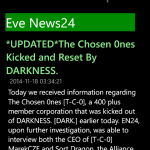
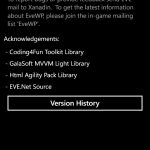



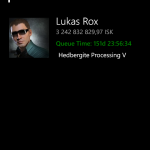

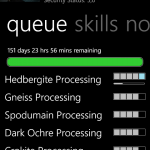
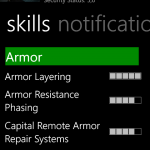
Mili: Damage
Another ultra simple reference app. Remember when everyone had damage dealt/weakness for all factions in their bio? Well, this is it.

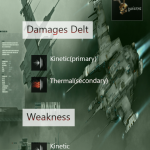
Ship Browser
This app is a ship database. It takes a while to load, but is packed with information, and can even display some of the ships in 3D. It looks very much like a show info window and contains the same st of information (ship stats, description, ship image). If you can’t live without spinning ships on the go, this app is for you.
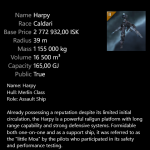


 Yesterday during fourth episode of the “o7” show, CCP was giving away 30 codes for Megathron Quafe Edition skin (the same one that I’ve drawn using Rixx Javix hints).
Yesterday during fourth episode of the “o7” show, CCP was giving away 30 codes for Megathron Quafe Edition skin (the same one that I’ve drawn using Rixx Javix hints).