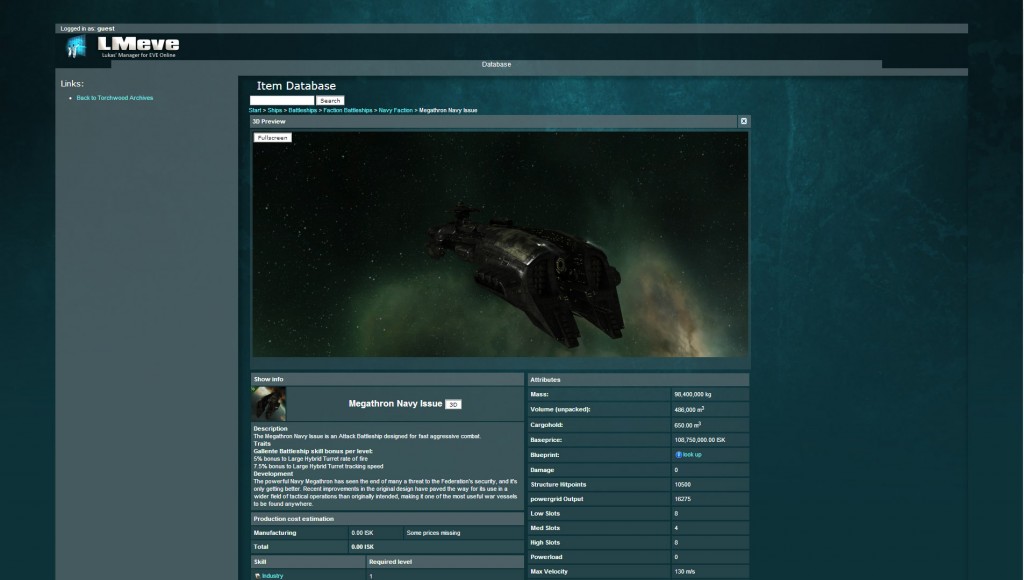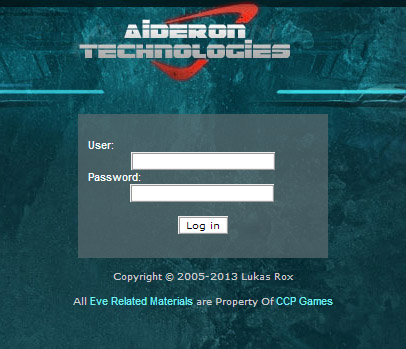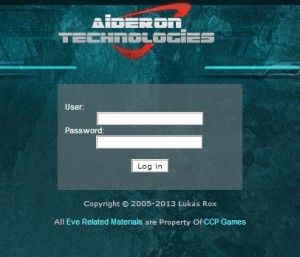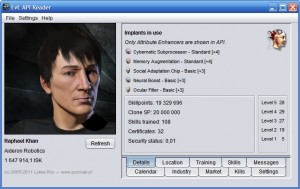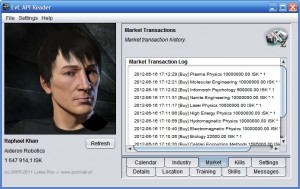A few months ago I’ve written a post about how the development of LMeve goes, and I feel it’s in order to write another one, because a lot of things have been changed and/or improved since that last post in May.
New Features
In the last post I have outlined what new features we want developed and why. Due to time restrictions I haven’t been able to implement everything from that list, but I have covered quite a sizeable amount.
 First off, the complete materials list and production cost estimation. Every manufacturer in EVE wants to know which items have the best profit margin. Of course prices of resources fluctuate, so the production and pricing strategy has to be revised in regular intervals.
First off, the complete materials list and production cost estimation. Every manufacturer in EVE wants to know which items have the best profit margin. Of course prices of resources fluctuate, so the production and pricing strategy has to be revised in regular intervals.
The material data comes from the Static Data Dump and is correctly affected by the ME level set in the fields seen above (in real time!). If user has the correct permissions, it is also possible to save the ME and PE in the database for future reference (why save it? for automatic kit building of course). Prices are being downloaded from eve-central.com using their own API.
 Secondly, after one of our members put all the ME levels from our BPOs to the app (thanks!) it was possible to implement the Kit Builder. What is it? As you remember, every member has a list of tasks, that have to be completed within a given month. Each member has a bunch of labs assigned to them at one of our POSs, and has to refill them with materials to maintain the production lines busy. Previously everyone had an excel file with the amounts of materials needed to complete tasks for a given month. Excel. File. Why do we have to use Excel, if we already build tools for thisk kind of reference?
Secondly, after one of our members put all the ME levels from our BPOs to the app (thanks!) it was possible to implement the Kit Builder. What is it? As you remember, every member has a list of tasks, that have to be completed within a given month. Each member has a bunch of labs assigned to them at one of our POSs, and has to refill them with materials to maintain the production lines busy. Previously everyone had an excel file with the amounts of materials needed to complete tasks for a given month. Excel. File. Why do we have to use Excel, if we already build tools for thisk kind of reference?
Each task has two buttons now: Full kit and Remainder kit respectively. What do they do? If you press the Full kit button, our app will display a list of materials required to make all the jobs under the selected task (enough for an entire month). The “Remainder kit” button will display the amount of materials required to finish the task (entire month minus what has already been done).
 Speaking of Tasks, another one of our members requested a feature that shows the jobs currently in progress (and when they finish). This let’s members know when they can log on to cycle their jobs. I think I might want to make two views of it, one summary view (aggregated by typeID and only display the time when the last item of that batch is finished). The current “complete” list of jobs in progress would become the second view.
Speaking of Tasks, another one of our members requested a feature that shows the jobs currently in progress (and when they finish). This let’s members know when they can log on to cycle their jobs. I think I might want to make two views of it, one summary view (aggregated by typeID and only display the time when the last item of that batch is finished). The current “complete” list of jobs in progress would become the second view.
 Now something else entirely. Ever heard of CCP WebGL? Well, it’s a javascript framework that allows displaying 3D ships and other game assets on a webpage. It’s the same tech that can be seen in the Ship Viewer on the eveonline.com page. Well, I have incorporated it to our Database page. So when you’re away from EVE and would like to spin your ships – feel free to do so. Since the window is rather small, I have decided to give it a “fullscreen” button, for all the ship-spinning pleasure (pressing F11 to first make the browser go full screen makes it look even better).
Now something else entirely. Ever heard of CCP WebGL? Well, it’s a javascript framework that allows displaying 3D ships and other game assets on a webpage. It’s the same tech that can be seen in the Ship Viewer on the eveonline.com page. Well, I have incorporated it to our Database page. So when you’re away from EVE and would like to spin your ships – feel free to do so. Since the window is rather small, I have decided to give it a “fullscreen” button, for all the ship-spinning pleasure (pressing F11 to first make the browser go full screen makes it look even better).
 In the previous post I have also mentioned the Buy Calculator. We used to have a gdocs spreadsheet for that. What does it do? Aideron Technologies has a buyback program, which allows corp members to sell minerals, datacores and other materials to corp at Jita buy prices. Saves our corpies going to Jita to sell their goodies, and saves us the trip to buy the materials from Jita. A win-win scenario for everyone. It was only matter of time for the Buy Calc to arrive in LMeve as a web form. It’s worthe mentioning, that it behaves just like the gdocs did, only better. See, spreadsheets have this fun feature of selecting next cell when you press enter. It makes entering a lot of data quicker. Web forms don’t do this by default, so I had to write some javascript to make it behave like spreadsheets do. What gdocs was unable to do, was displaying a summary window that tells you exactly what to put it the in-game contract. Moreover, we save the pricings in the database, and then match it with in-game contracts. This way we don’t even have to manually verify all the prices in game – everything is done automatically! And it works in IGB, too.
In the previous post I have also mentioned the Buy Calculator. We used to have a gdocs spreadsheet for that. What does it do? Aideron Technologies has a buyback program, which allows corp members to sell minerals, datacores and other materials to corp at Jita buy prices. Saves our corpies going to Jita to sell their goodies, and saves us the trip to buy the materials from Jita. A win-win scenario for everyone. It was only matter of time for the Buy Calc to arrive in LMeve as a web form. It’s worthe mentioning, that it behaves just like the gdocs did, only better. See, spreadsheets have this fun feature of selecting next cell when you press enter. It makes entering a lot of data quicker. Web forms don’t do this by default, so I had to write some javascript to make it behave like spreadsheets do. What gdocs was unable to do, was displaying a summary window that tells you exactly what to put it the in-game contract. Moreover, we save the pricings in the database, and then match it with in-game contracts. This way we don’t even have to manually verify all the prices in game – everything is done automatically! And it works in IGB, too.
Speaking of Market features, we now have a list of Market Orders, too. First, to see what is the best-seller item, secondly, to see which items have been already sold out and need to be produced to satisfy the demand. Unfortunately our market information is classified and there is no screen of this feature.
 Previously I’ve mentioned that our corp members get paid for their hard work. Well, they do! But some players have more than one character involved in production, and would like to see how much they’ve earned in total on all their characters. A very nice feature request, and quite easy one to implement. The Timesheet module now shows the characters of the logged user on top of the table with a nice wrap-up with the sums for all characters owned. Also one of our members have got himself a new nickname: “The King of Alts”.
Previously I’ve mentioned that our corp members get paid for their hard work. Well, they do! But some players have more than one character involved in production, and would like to see how much they’ve earned in total on all their characters. A very nice feature request, and quite easy one to implement. The Timesheet module now shows the characters of the logged user on top of the table with a nice wrap-up with the sums for all characters owned. Also one of our members have got himself a new nickname: “The King of Alts”.
 Have you noticed the graph by the way? Well, a few Graphs have arrived in LMeve, too. First the one with corp production activity, that shows the number of jobs that have been installed on each day. Next one is the EVE API monitor. It shows how long it took for the poller to refresh all the API feeds. Since some feeds are refreshed less often than others, some poller cycles take longer, because more data needs to be downloaded (and then parsed into the DB). The last graph is the wallet activity, which shows us when goods have been sold (or materials bought).
Have you noticed the graph by the way? Well, a few Graphs have arrived in LMeve, too. First the one with corp production activity, that shows the number of jobs that have been installed on each day. Next one is the EVE API monitor. It shows how long it took for the poller to refresh all the API feeds. Since some feeds are refreshed less often than others, some poller cycles take longer, because more data needs to be downloaded (and then parsed into the DB). The last graph is the wallet activity, which shows us when goods have been sold (or materials bought).
The last feature is skins – the app is CSS skinable, and there is a distinct possibility that Aideron members can be very surprised that the screens here look very different to what they are used to. That’s because there are three skins two skins! One is very similar to Aideron Robotics (because our corp is a spin-off from AR), second skin, which looks very much like EVE Online forums (CSS isn’t a direct copy though, it’s only very similar colors). The last one is very simple, and can be considered “work safe”.



The future
Whew! That was a productive five months there, not only because LMeve has several new features now, but because of the tool we were able to break our profit, turnover and production records every month!
There is still one big feature that needs to be coded (I didn’t have the time to do it yet) the Inventory. We have to track the materials and sub-products (like capital parts or Tech II parts). Inventory will show us how much of given type we have, and how much we need to produce (or buy) to keep the stocks full. Maintaining the smallest stocks, that allow uninterrupted production is one of the crucial logistic tasks for every corp. Every time we run out of materials and members can’t cycle their jobs is time when we don’t make profits.
The other ideas mentioned in the previous post are still in the queue to be implemented as well:
- Industry Goals (similar to Tasks, but at the corp level). Ideally I would like to draw pretty production lines for Tech II and Capital items with all the intermediate products.
- Linking characters to accounts using EVE API (currently admin has to link characters to account manually)
- Simple character API reader to run background checks on prospective recruits.
PS. The app is in closed beta (Aideron Technologies only). Open Source release date is still to be determined.
PS.2 As of 23rd of Oct the Aideron skin has been removed and will be no longer available. A new skin will be created in it’s place.