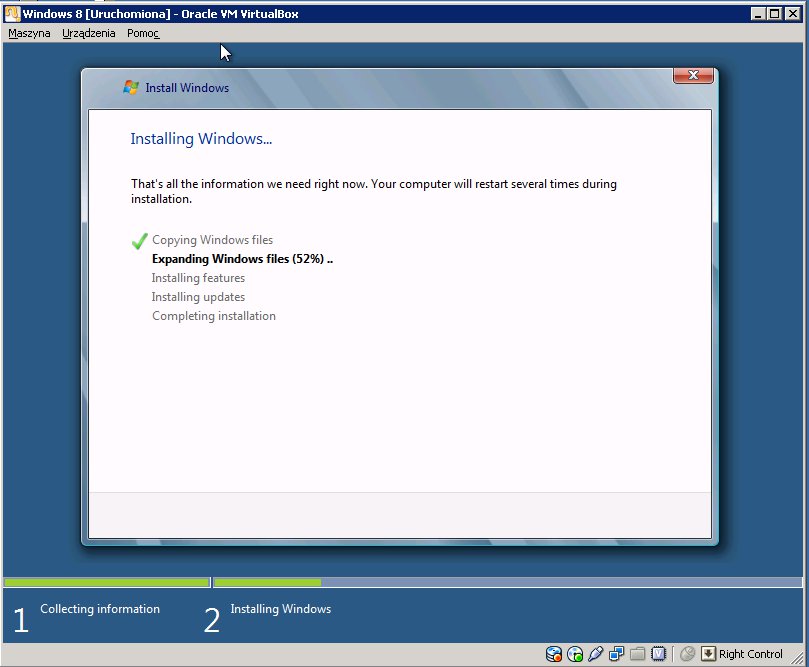Important: On February 29th, 2012 Microsoft has released Windows 8 Consumer Preview. I have already tested it – check this post to read more about the new Windows 8 beta.
Information below is true for earlier Windows 8 Developer Preview
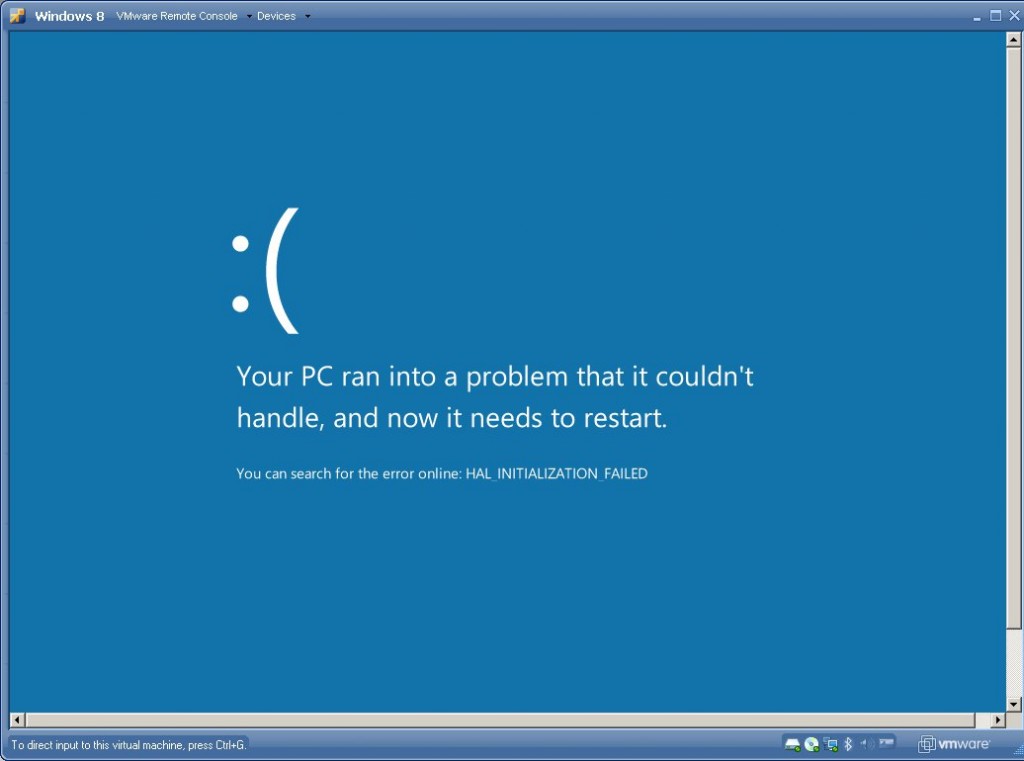
If you have just downloaded the Windows 8 Developer Preview, which is available in 32 and 64 bit flavours from microsoft.com website, you might have run into trouble running it on VMware products. I was unable to boot the installer on both VMware Player and VMware Server 2.0.2, each try ended with HAL_INITIALIZATION_FAILED error on the new, pretty BSOD.
Users report that the same problem happens on MS Virtual PC 2007. It is possible to run Windows 8 on the current version of Oracle VirtualBox 4.0.12. I have managed to installl the 32-bit Developer Preview without any issues with the following settings:
- OS: Other/Other Unknown
- RAM: 2048MB
- CPU: 2 Cores, VTX enabled
- HDD: 24GB