Today’s patch is going smoothly – at least on CCP side. For players the first available Windows version of EVE Lanucher build was broken (probably missing some files). If your launcher update failed, and you can’t start it now, getting this message instead:
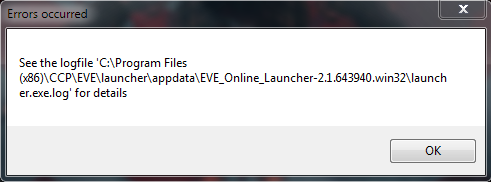
Don’t worry, there is a simple fix:
- Go to your EVE folder, enter “launcher” directory.
- Once there, you’ll find “launcher.exe” and “launcher.old.exe”
- Remove launcher.exe
- Rename launcher.old.exe to launcher.exe
- Then go to “appdata” directory.
- Remove “EVE_Online_Launcher-2.1.643940.win32”
- Keep the “EVE_Online_Launcher-2.1.613956.win32” one
Now don’t run the update again until CCP fixes the Launcher. Patiently watch #tweetfleet for an update from CCP_Goliath or other CCPers.
UPDATE: the Windows Launcher has been fixed. It’s safe to update now!
Mac users will be happy to know their version works just fine.
More reading:

