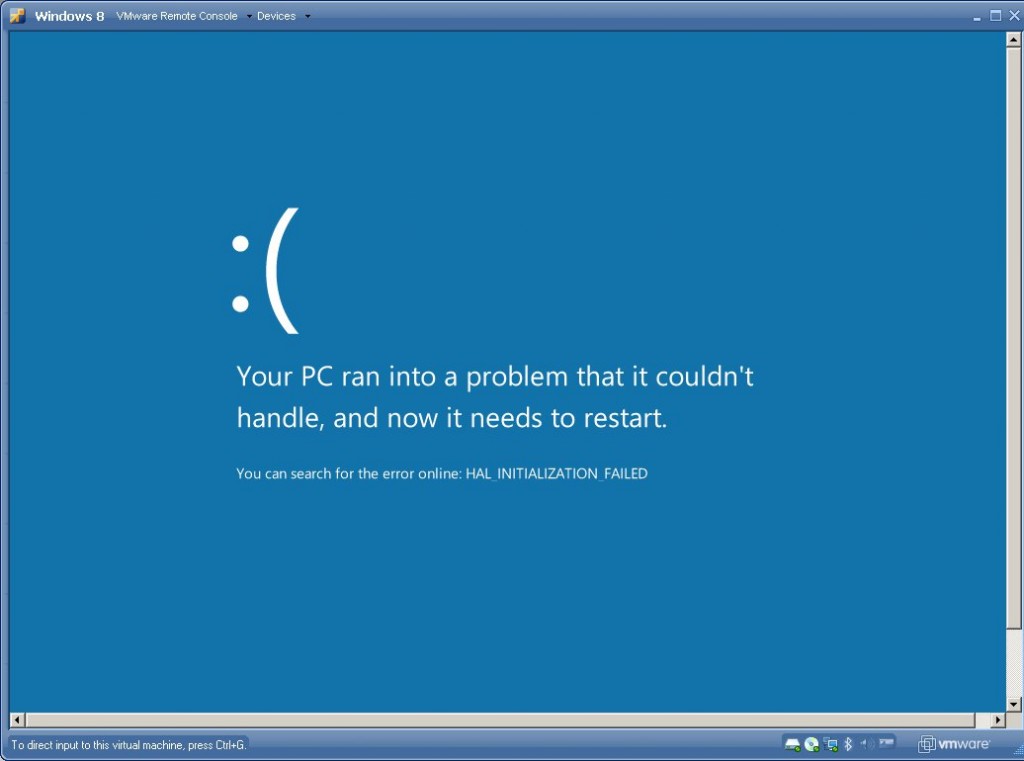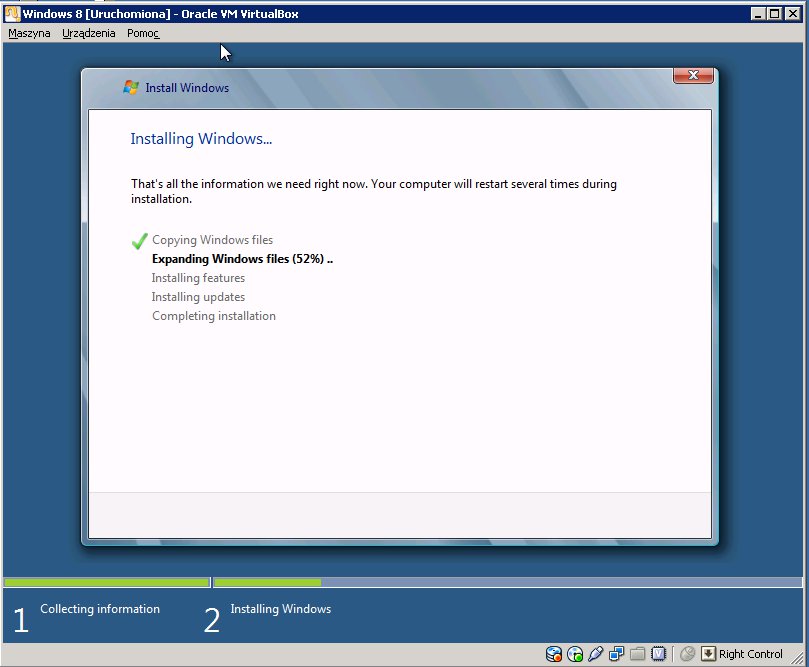Pattern Clarc has written an excellent post on EVE Online forums regarding how players would like to see the solution for the current issues in EVE. It is a “fake” dev-blog, which adresses all of the below issues players see in EVE:
- Players know that CCP is currently developing two other games: Dust 514 and World of Darkness,
- Thus, the amount of manpower available to develop EVE has been reduced,
- Players also see lots of known issues, which are not being addressed (hybrids, dreadnoughts, COSMOS, etc.),
- Instead, players see new, mostly unwanted content (100+ pieces of clothing, aka space-barbie),
- CCP not being transparent to the playerbase – resulted in the ‘monoclegate’
Post is really insightful, and the general feedback in the forum thread is rather positive. My opinion is no different – Dear CCP, listen to this guy; or even better: hire him to write dev blogs for you. By the way, the Tick-Tock approach mentioned in Clarc’s post has really worked well for Intel.

Personally I think we should listen to Zulu’s statement for now, and see if CCP keeps their word. CQ/WiS is not bad in itself, it just lacks the usability of the ship spinning interface (takes time to load, no context menu on ships, no way to open Ore bay/Fuel bay/Corp Hangar/Ship Hangar without opening “Ships” window first; no drag and drop from hangar to ship; no doubleclick on the ship to open cargohold). Another thing is lack of environment: instead of Walking in Stations we’ve got Walking in One Rusty Room. I’ve got a paddle, and a bucket but there is no sandbox to play in – there is only a big mysterious door instead.

PS. Dear CCP, we want a new ship for christmas; snowballs and launchers will work, too. AUR and clothing is a no-no, unless it’s a classy, black pirate hat: