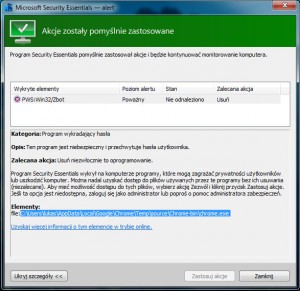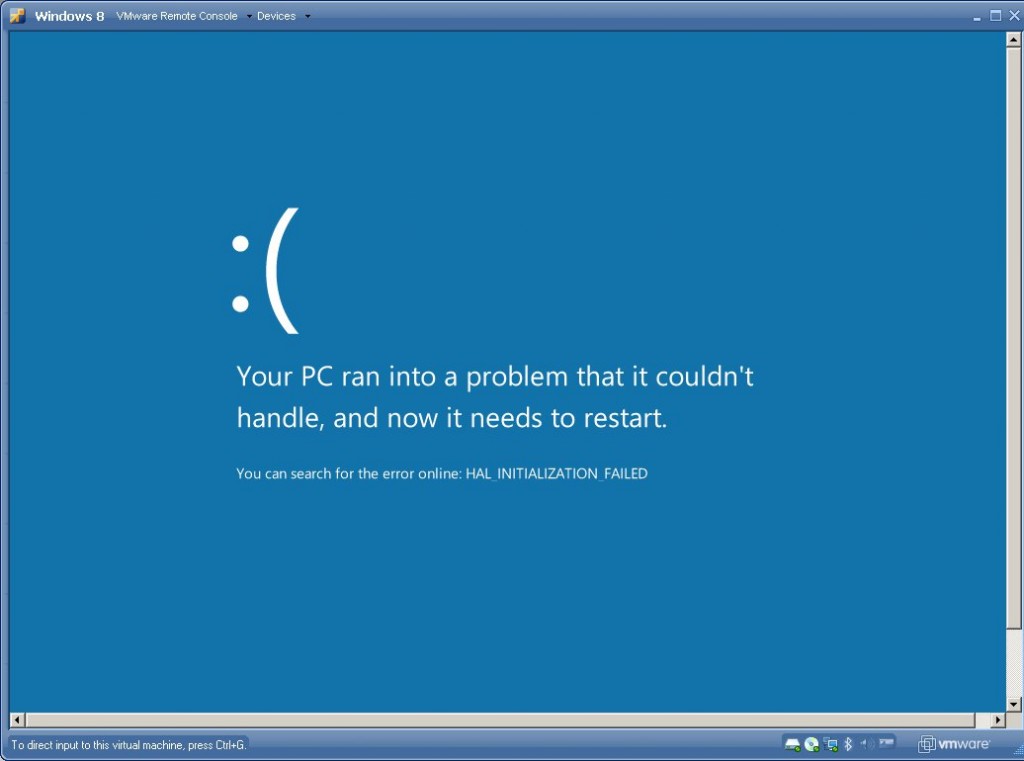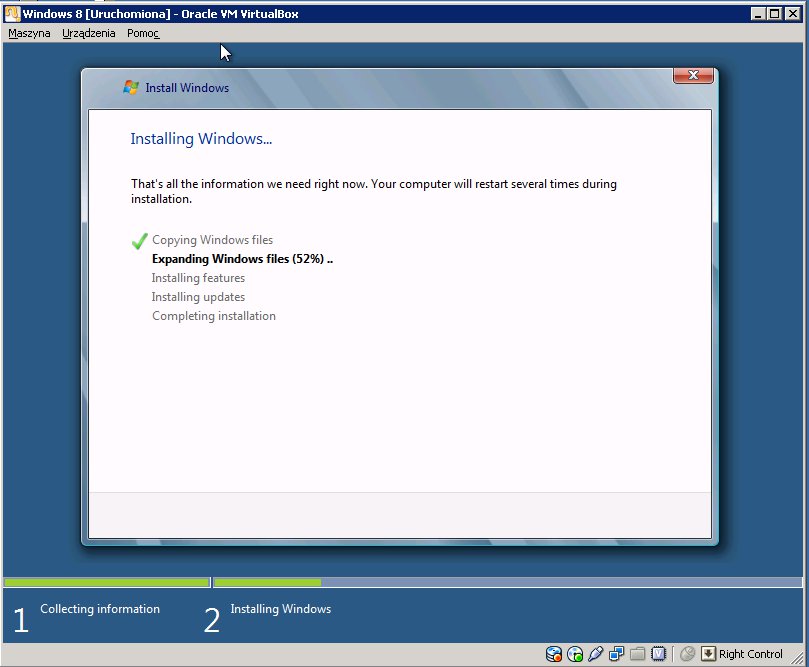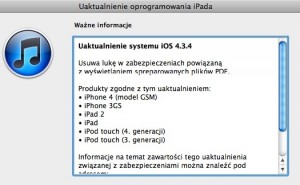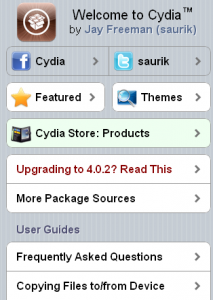On 1st of September Beta 1 of the new Ubuntu was released on the Ubuntu releases website. This build is a big leap forward since the last time I tested the new Ubuntu.
Unity & Unity-2D
- Unity Greeter is now the default login screen.
- Dash has been improved a lot since 11.04. A mechanism similar to Windows 7 Libraries is now in place and is calles Lenses (Application Lens, Files Lens, Music Lens). The Dash button has been moved from the top ribbon to the to of the Unity launcher, which provides more streamlined experience.
- Windows controls (min, max, close) are now hidden by default and are only displayed on mouse-over. This reminds of the EVE Online GUI, which also had this feature introduced at around 2008.
- Alt-Tab switcher made it back (there has been a great alt-tab switcher in Compiz, which has been missing since introduction of Unity) and now displays previews of windows contents, even those minimized.
- The rightmost shutdown icon has been changed to include a small gear, so it suggests there is “settings” menu hidden under it.
- Messaging and login buttons have been merged to “Messaging menu” which now includes all messaging applications, social websites, mail and status updates.
By default, if 3D acceleration is not available, Ubuntu 11.10 will now fall back to Unity-2D (instead of GNOME in 11.04). Unity-2D also contains most of the upgrades of its 3D-enabled counterpart, including Lenses and new Dash. If you don’t like Unity at all, it is still possible to install GNOME 3.1.4 from the Ubuntu Software Center.
Software
By default, the new Ubuntu delivers the following software:
- Kernel 3.0.0-9.15
- Firefox 7.0 beta 3
- Thunderbird 7.0 beta 1
- Nautilus 3.1.4
- LibreOffice 3.4.2
- Gedit 3.1.4
- Totem 3.0.1
- Banshee 2.1.3
- Empathy 3.1.5.1
- Shotwell 0.11
- Gwibber 3.1.6
- Transmission 2.33
- Deja Dup 19.90
The next milestones for Oneiric are as follows:
September 22nd – Beta 2 Release
October 6th – Release Candidate
October 13th – final Ubuntu 11.10
PS. If you already have Ubuntu 11.04 and would like to upgrade your exisiting system to the current beta release, run this command:
sudo do-release-upgrade -d
Please mind that this is still a Beta, so it can be unstable. I am not responsible for any damage this causes to your system.
PS. II Development branch is currently very unstable, some processes die for no reason; there are multiple bug reports on launchpad, so think twice before installing the current build on a production system.