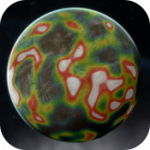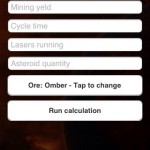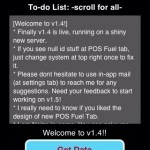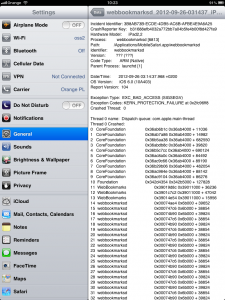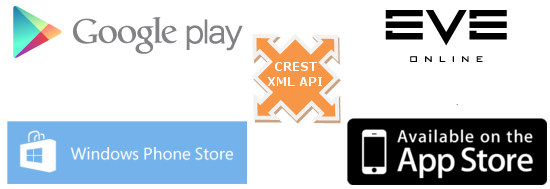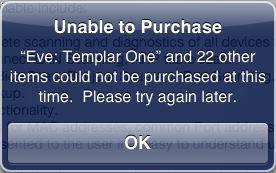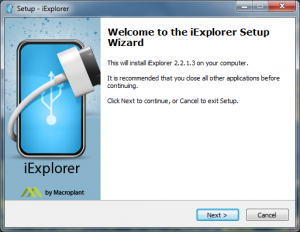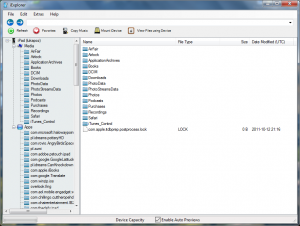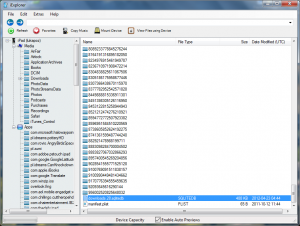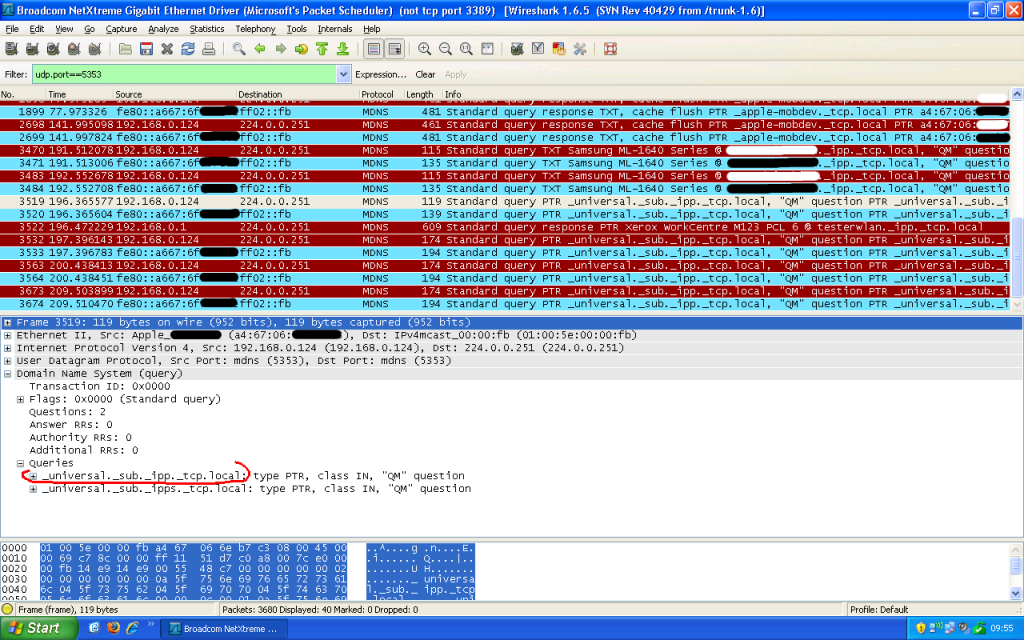Last summer I have written a big review of all EVE Online apps available for iOS and Android. The post has been very popular (it’s in the top 3 every month), so I have decided to update it with new apps, which have arrived in App Store since the original post.
While I try to avoid the word “useless”, the usefullness of some of these apps below is well… low. This doesn’t mean however, that they can’t potentially be useful for some players.
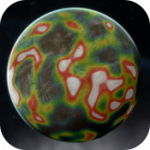 EPIc for EVE
EPIc for EVE
Developer: Adolfo Adorni Price: 1,79 EUR
Description
EPIc for EVE Online is your Planetary Interaction Companion.
With EPIc you can browse Eve Planets and materials you can extract from or build on planets, set up your current warehouse of materials and set up the production goal and study you colony plant settings.
Using EPIc you can share your warehouse whit Eve mates and complete every build target easily!
Review
This is the only app for Planetary Interaction on iOS, it’s also the most expensive one! Since CCP offers no API for PI, the app does not need a key.
Everything is set up in the app itself.
- First, you need to input your PI related skills on the “Settings” tab – Interplanetary Consolidation and command Center Upgrades.
- Secondly, switch to the “Planets” tab and set up your colonies. To do this, choose a planet type from the list, press the right arrow sign.
- Set up colony name and add structures. You will have to enter details such as link lengths as well.
Based on what you have set up, app will determine what you’re producing on the “Recap” screen. It will also let you to set up exportable and importable materials (if you have to move them between planets). IMHO the background on the Recap screen should be less transparent, because the bitmap with the Drakes makes it a bit difficult to read. Otherwise the UI is very clear and intuitive.
Last but not least, you can create a group with other players. Such group will be able to plan goals and import/export commodities between their planets.





 EVEMine
EVEMine
Developer: Robert Bojor Price: FREE
Description
EVEMine will help EVE Online players, miners especially, to optimize their mining time and in the same time increase the ISK per hour ratio.
The Ore Mining tab will serve for when you’re strip mining those pesky belts. Just input your Mining yeld, Cycle time, Lasers used, Asteroid type and quantity and hit Run Calculation.
The Ice Mining tab works a bit different. Input your Cargo space, Lasers used and Cycle time and it will notify you when your cargo is full. This way you can do your AFK jobs and not switch to the game constantly.
Review
Another really simple app, but can potentially be useful. If you are an Ice Miner and you are not afraid of gankers, this is the perfect timer app for Ice Mining. Simply warp to a belt, start mining and minimize EVE. The app will then sound an alarm when the cargo hold is full, so you know when to alt-tab back to EVE.
Unfortunately the app does not seem to be up-to-date with Mining Barge changes in Inferno 1.2.
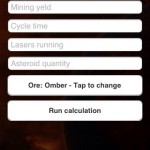


 EVE Carebear Central
EVE Carebear Central
Developer: bbb Price: 0,89 EUR
Description
* Fetching current Jita/Dodixie/Amarr/Oursulaert/Rens mineral/ice prices from server. – It is (buy+sell)/2 atm. Also you can see detailed buy/sell prices in Detail window via detail button.
* Calculating Ore/Ice values at Ore/Ice tab. Listing their refined minerals, also their ISK/volume values so you can see which ore to mine is best at current market prices.
* Character Tab: You can add your characters -click info button at bottom right for info- to see all their minerals worth with current selected data pull with their location. Also main character list shows current wallet + all mineral worth.
Review
The app is quite useful for Tech I manufacturers, because it allows a quick peek at the ice/mineral prices in all major trade hubs (using eve-central as its price source). Unfortunately entering API KEY is a bit complicated compared to other EVE Online apps. First, you need to enter your character name, so the app does a reverse characterID lookup (what for?), then you can copy and paste your API key from EVE Online website. Once you’ve done that, the app will pull the assets API feed and calculate the value of all minerals in posession of your character. It will also display the current amount of ISK in your wallet. The biggest disadvantage however is the fact that the app is a paid one (0,89 EUR or $0,99)

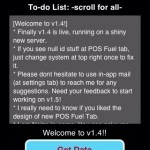

 ISKies
ISKies
Developer: Simeon Mitev Price: FREE
Description
This is the right tool for everyone who’s playing EVE ONLINE and need to convert ETC60 into ISK or convert ISK into playing time.
Iskies will keep you informed about the actual average sell price and average buy price for a single ETC60 of Eve Timecode Bazaar, right on your iPhone.
If you want to convert ISK from within the game just setup your desired SELL price and Iskies will let you know when the right moment has come.
Using EPIc you can share your warehouse whit Eve mates and complete every build target easily!
Review
A very simple and straight-forward app. You can see the graph of the average price of 60-Day ETC on Timecode Bazaar (on EVE Online Forums). When you slide the first graph with sell prices, a second one with buy prices will appear. Again, EVE API isn’t used here at all.



 The main difference can be seen right from the menu: it’s the improved graphics. Unreal Engine makes sure that PUBG New State graphics quality will be close to last-gen console levels. Items are now dressed in PBR textures (so metals will shine, rubber will look dull, and so will plastics). Global illumination was also introduced to improve the quality of lighting even further. PUBG New State looks much more like the original PC counterpart (although it will look this way only on really high-end devices like iPhone 13, Samsung S21 or dedicated gaming phones the sort of Xiaomi Black Shark or REDMAGIC 6S).
The main difference can be seen right from the menu: it’s the improved graphics. Unreal Engine makes sure that PUBG New State graphics quality will be close to last-gen console levels. Items are now dressed in PBR textures (so metals will shine, rubber will look dull, and so will plastics). Global illumination was also introduced to improve the quality of lighting even further. PUBG New State looks much more like the original PC counterpart (although it will look this way only on really high-end devices like iPhone 13, Samsung S21 or dedicated gaming phones the sort of Xiaomi Black Shark or REDMAGIC 6S). There is another difference: while the PC version of PUBG was developed by PUBG Studio, the original PUBG Mobile was outsourced to Tencent. However PUBG New State was co-developed by PUBG Studio (so the same company as PC) and Krafton.
There is another difference: while the PC version of PUBG was developed by PUBG Studio, the original PUBG Mobile was outsourced to Tencent. However PUBG New State was co-developed by PUBG Studio (so the same company as PC) and Krafton.









 100 Gold
100 Gold 10,000 Free Exp
10,000 Free Exp Rising Fury Rare camo for all of your vehicles
Rising Fury Rare camo for all of your vehicles Stellar Shine Rare camo for all of your vehicles
Stellar Shine Rare camo for all of your vehicles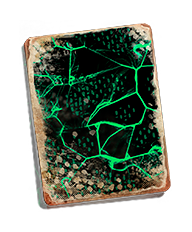 Venomous Shock Rare camo for all of your vehicles
Venomous Shock Rare camo for all of your vehicles Stained Glass Epic anicamo for 10 tank
Stained Glass Epic anicamo for 10 tank